Defining lldp port settings – Allied Telesis AT-S95 WEB User Manual
Page 183
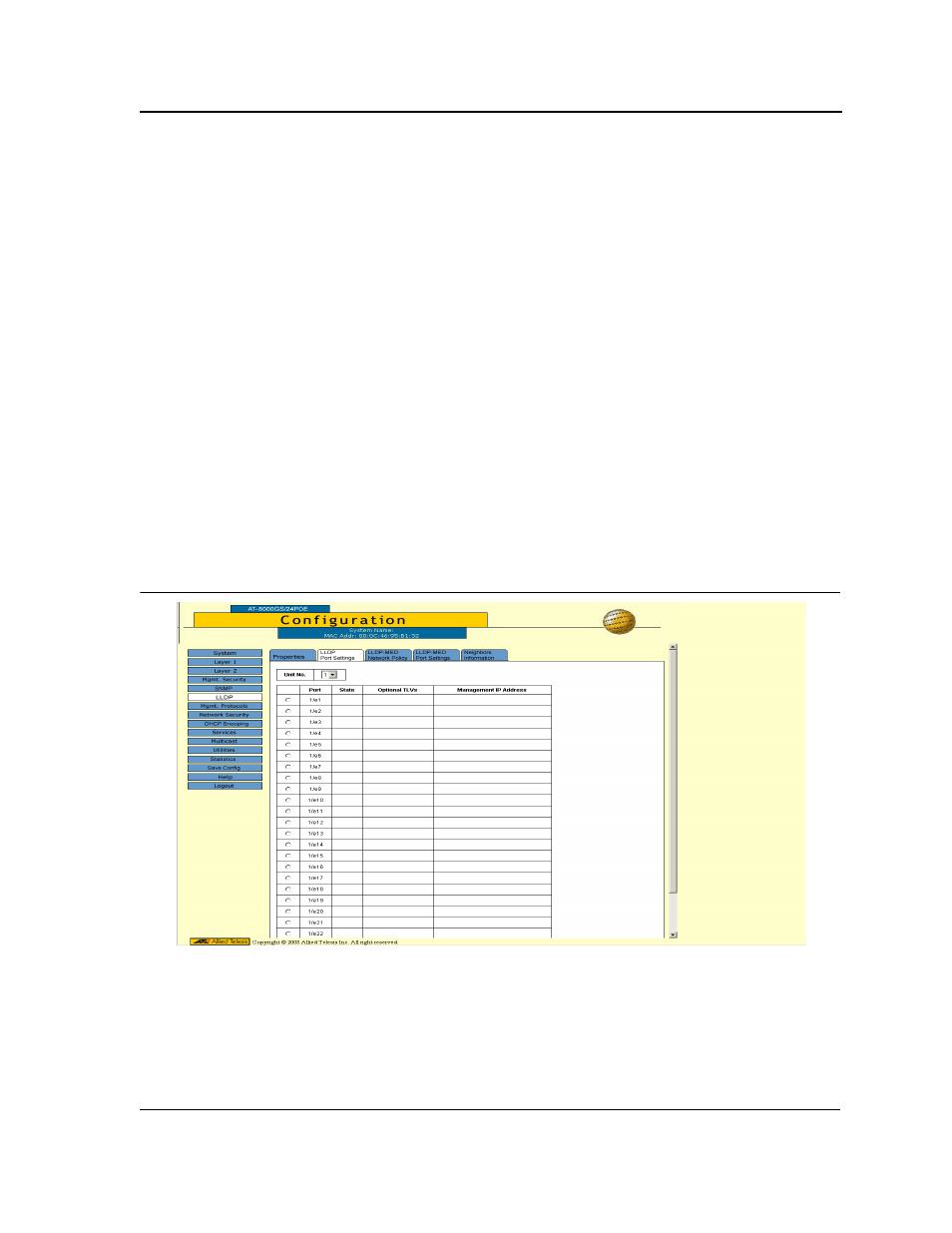
Configuring LLDP
Page 183
•
Transmit Delay (1 - 8192) — Indicates the amount of time that passes between successive LLDP frame
transmissions due to changes in the LLDP local systems MIB. The possible field range is 1 - 8192 seconds.
The default value is 2 seconds. A Tx delay < 0.25 is recommended for the TLV Adv Interval.
–
Use Default — Selecting the check box returns settings to default.
2.
Select Enable in the LLDP Status checkbox.
3.
Define the rate at which LLDP advertisement updates are sent in the TLV Advertised Interval Updates
Interval field.
4.
Define how LLDP packets are held by a receiving device before the system discards the packets in the Hold
Multiplier field.
5.
Define how long an LLDP port waits before reinitializing LLDP transmissions in the Reinitializing Delay field.
6.
Define how long the system waits between LLDP packet transmissions if a change has occurred in the MIB in
the Transmit Delay field.
7.
Click Apply. LLDP is enabled, the global LLDP parameters are defined, and the device is updated with its
LLDP global configuration.
Defining LLDP Port Settings
The LLDP Port Settings Page allows network administrators to define LLDP port settings, including the port type,
the LLDP port state, and the type of port information advertised.
To define LLDP Port Properties:
1.
Click LLDP > LLDP Port Settings. The LLDP Port Settings Page opens:
Figure 127:LLDP Port Settings Page
The LLDP Port Settings Page contains the following fields:
•
Unit No. — Indicates the stacking member ports for which the LLDP parameters are displayed.
•
Port — Specifies the list of ports on which LLDP can be configured.
