Allied Telesis NetExtreme II Adapters User Manual
Page 121
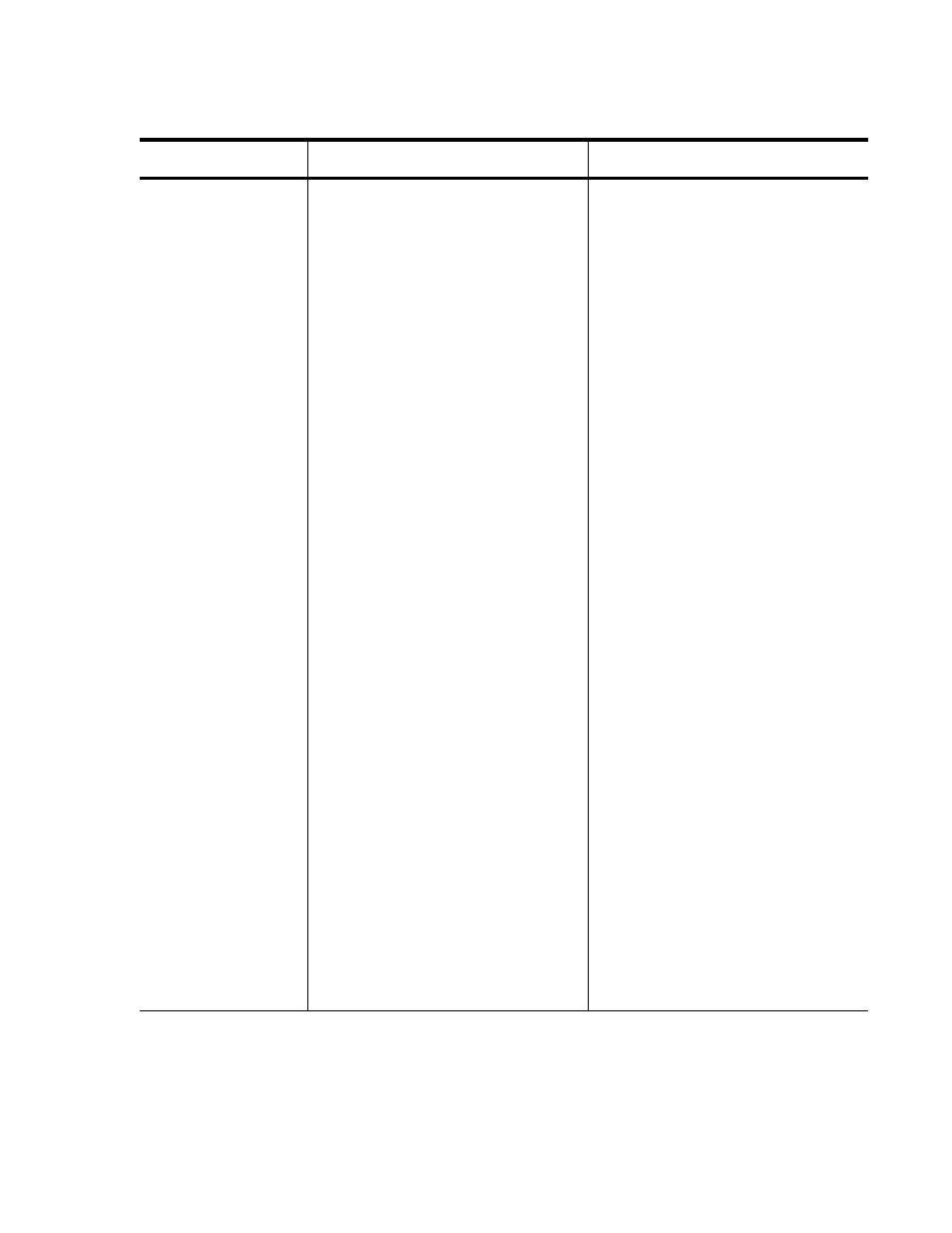
AT-2973SX, AT-2973T, AT-2973T/4, and AT-VNC10S Adapters Installation and User’s Guide
121
VLAN ID
Enables VLAN tagging and
configures the VLAN ID when
Priority & VLAN Enabled is
selected as the Priority & VLAN
setting. The range for the VLAN ID
is 1 to 4094 and must match the
VLAN tag value on the connected
switch. A value of 0 (default) in this
field disables VLAN tagging.
Risk Assessment of VLAN
Tagging through the NDIS Miniport
Driver
Broadcom's NDIS 6.0 miniport
driver provides the means to allow
a system containing a Broadcom
adapter to connect to a tagged
VLAN. On Windows XP systems,
this support was only provided
through the use of an intermediate
driver (e.g., Broadcom Advanced
Server Program - BASP). Unlike
BASP, however, the NDIS 6
driver's support for VLAN
participation is only for a single
VLAN ID.
Also unlike BASP, the NDIS 6.0
driver only provides VLAN tagging
of the outbound packet, but does
not provide filtering of incoming
packets based on VLAN ID
membership. This is the default
behavior of all miniport drivers.
While the lack of filtering packets
based on VLAN membership may
present a security issue, the
following provides a risk
assessment based on this driver
limitation for an IPv4 network:
1. In Microsoft Windows, right-
click the Network Adapter in
Network Connections and then
click Properties.
2. Click the Configure button and
then the Advanced tab.
3. Enter the desired VLAN ID in
the VLAN ID field.
Table 13. Advanced Features in Microsoft Windows
Feature
Description
Configuration Steps
