Allied Telesis NetExtreme II Adapters User Manual
Page 102
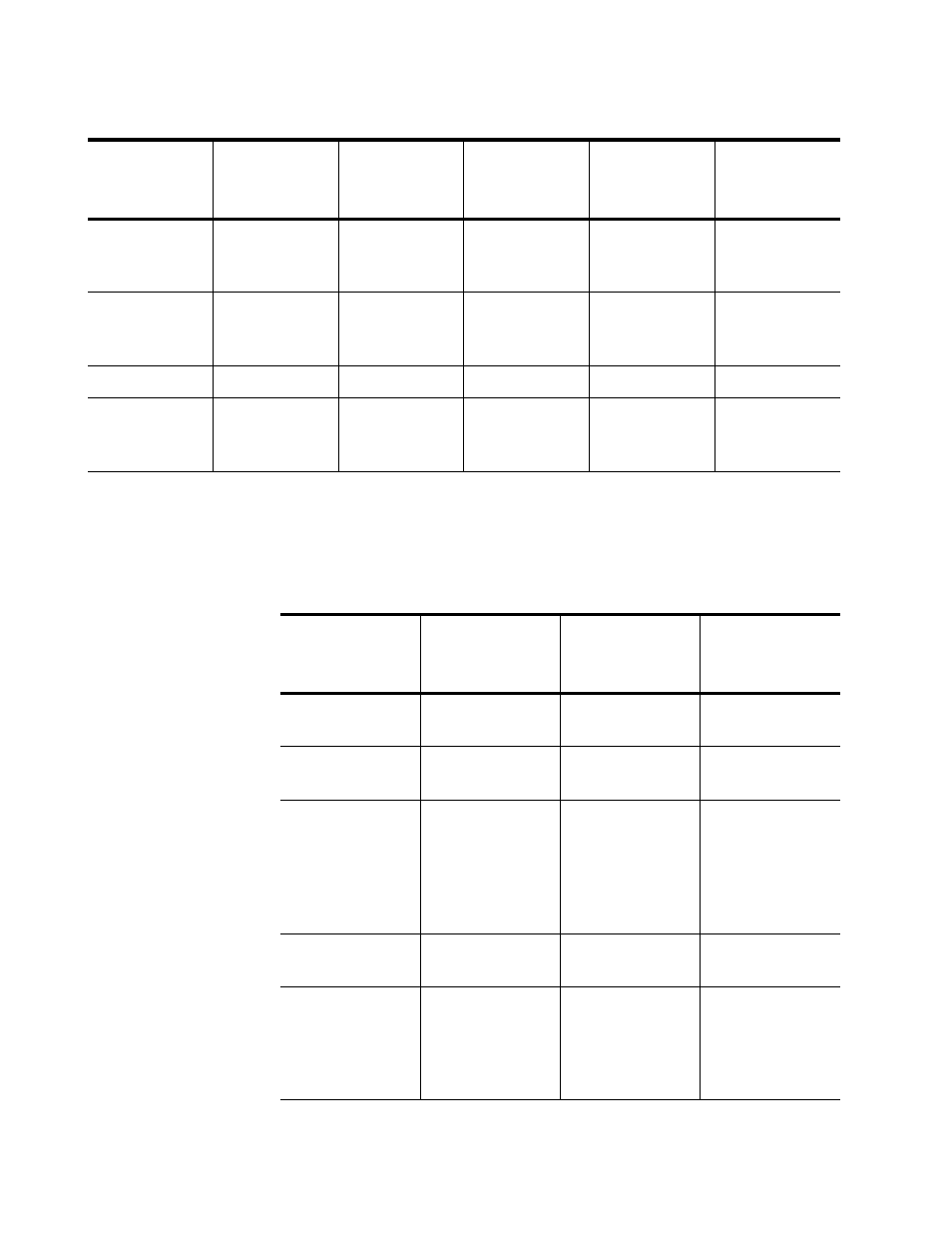
Chapter 8: Setting Advanced Properties
102
Table 12 lists the advanced network adapter features in Microsoft
Windows that are supported by the AT-VNC10S Adapter. Default values
are marked with an asterisk.
Transmit
Buffers
(0=Auto)
0* to 5000 in
increments of
50
0* to 5000 in
increments of
50
0* to 5000 in
increments of
50
0* to 5000 in
increments of
50
0* to 5000 in
increments of
50
Virtual
Machine
Queues
-
-
-
-
Enabled*
Disabled
VLAN ID
0* to 4094
0* to 4094
-
0* to 4094
0* to 4094
VMQ
Lookahead
Split
-
-
-
-
Enabled*
Disabled
Table 11. Advanced Features in Microsoft Windows Supported by the AT-2973 Adapter Series
Feature
Windows
Vista 32/64
Windows 7
32/64
Windows
Server 2003
32/64
Windows
Server 2008
32/64
Windows
Server 2008
R2 32/64
Table 12. Advanced Features in Microsoft Windows Supported by the
AT-VNC10S Adapter Series
Feature
Windows
Server 2003
32/64
Windows
Server 2008
32/64
Windows
Server 2008
R2 32/64
802.1p QoS
Enabled*
Disabled
-
-
Ethernet@
Wirespeed
-
-
-
Flow Control
Auto*
Disabled
RX and TX
Enabled
RX Enabled
TX Enabled
Auto*
Disabled
RX and TX
Enabled
RX Enabled
TX Enabled
Auto*
Disabled
RX and TX
Enabled
RX Enabled
TX Enabled
Interrupt
Moderation
Enabled*
Disabled
Enabled*
Disabled
Enabled*
Disabled
IPv4 Checksum
Offload
None
RX Enabled
TX Enabled
TX/RX
Enabled*
None
RX Enabled
TX Enabled
TX/RX
Enabled*
None
RX Enabled
TX Enabled
TX/RX
Enabled*
