Samsung VP-X110L User Manual
Page 89
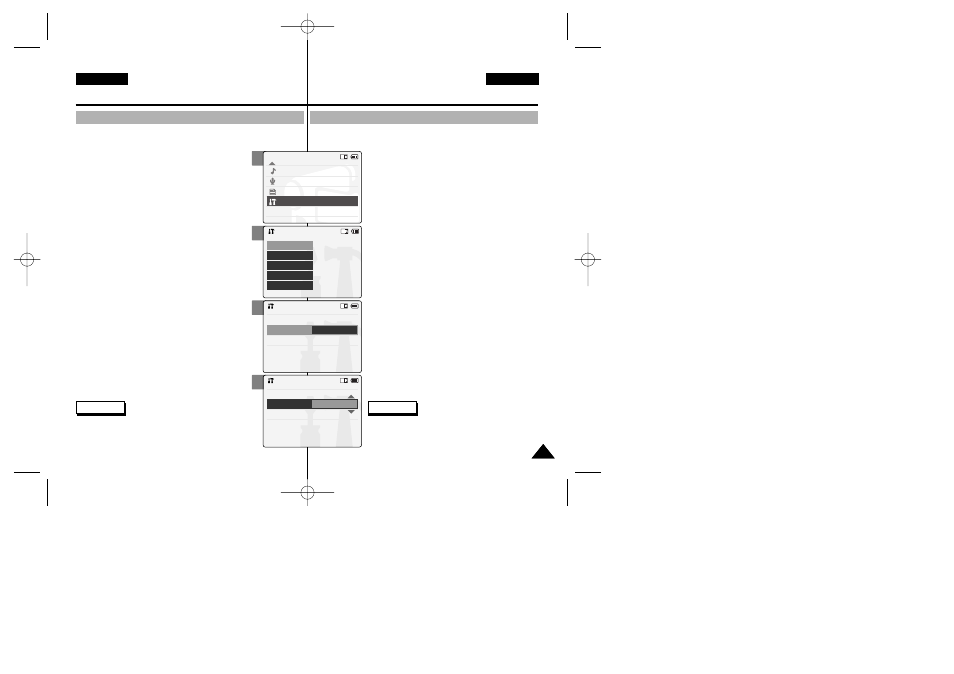
Adjusting the LCD Colour
Ajuste del color de la pantalla LCD
You can adjust the colour of the LCD monitor depending on the
situation.
1. Move [Mode Selector] down to turn on the
CAM and move it down again.
◆ The Mode Selection screen appears.
2. Move the [
▲ /▼ ] switch to select
System
Settings
and press the [OK] button.
3. Move the [
▲ /▼ ] switch to select
and press the [OK] button.
4. Move the [
▲ /▼ ] switch to select
Colour> and press the [OK] button.
◆ You can adjust the LCD Colour from 0% to
100%.
5. Move the [
▲ /▼ ] switch to select the colour
you want.
6. Press the [Back] button to finish setting.
Note
✤ If you select
menu appears.
89
89
Setting the CAM: Adjusting the LCD Monitor
Ajuste de la VIDEOCÁMARA:
Ajuste de la pantalla LCD
ENGLISH
ESPAÑOL
Puede ajustar el color de la pantalla LCD dependiendo de la situación.
1. Baje el [Selector de modalidad] para encender
la VIDEOCÁMARA y bájelo de nuevo.
◆ Aparece la pantalla Mode Selection
2. Mueva el interruptor [
▲ /▼ ] hasta seleccionar
System Settings
y
pulse el botón [OK].
3. Mueva el interruptor [
▲ /▼ ] hasta seleccionar
Display
4. Mueva el interruptor [
▲ /▼ ] hasta seleccionar
LCD Colour
[OK].
0% a 100%.
5. Mueva el interruptor [
▲ /▼ ] hasta seleccionar
el color que desea.
6. Pulse el botón [Back] para finalizar el ajuste.
Nota
✤ Si selecciona Back
el menú anterior.
2
3
4
5
Mode Selection
MP3
Voice Recorder
File Browser
System Settings
Back
System Settings
Date/Time
System
Display
Memory
Back
Settings: Display
Back
LCD Brightness 20 %
LCD Colour
50 %
Settings: Display
Back
LCD Brightness 20 %
LCD Colour
60 %
00876J X105 UK+ESP~111 6/10/05 1:55 PM Page 89
