Samsung VP-X110L User Manual
Page 69
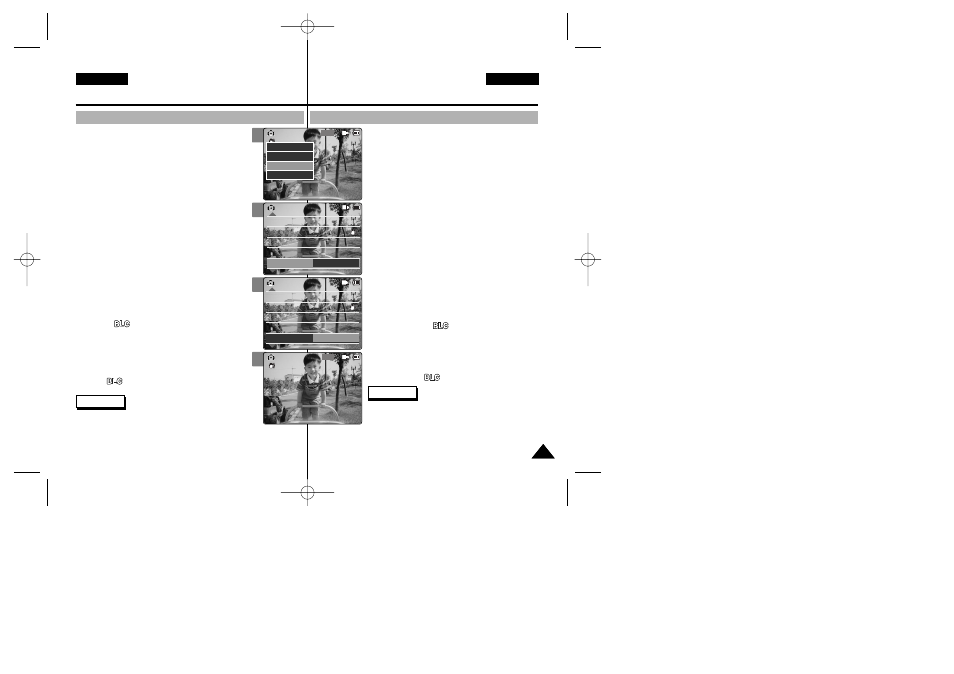
La función de compensación de luz de fondo ayuda
a que el objeto sea más brillante cuando se
encuentra delante de una ventana o es muy difícil de
distinguir por ser demasiado oscuro. Puede utilizar
esta función al utilizar su VIDEOCÁMARA en un
ambiente brillante incluidas escenas nevadas.
1. Baje el [Selector de modalidad] para encender
la VIDEOCÁMARA y bájelo de nuevo.
◆ Aparece la pantalla Mode Selection
2. Mueva el interruptor [
▲ /▼ ] hasta seleccionar
la modalidad
Photo
y pulse el botón [OK].
◆ Aparece la pantalla Photo Capture foto>. 3. Pulse el botón [Menu] y mueva el interruptor [ ▲ /▼ ]. Pulse el botón [OK] tras seleccionar Settings 4. Mueva el interruptor [ ▲ /▼ ] hasta seleccionar BLC y pulse el botón [OK]. ◆ Off 5. Mueva el interruptor [ ▲ /▼ ] hasta seleccionar el ajuste que desea y pulse el botón [OK]. 6. Pulse el botón [Menu] para finalizar el ajuste. ◆ Aparece < > Notas ✤ Si selecciona Back el menú anterior. ✤ Mantenga pulsado el botón [Menu] en la modalidad Photo Capture 69 69 Photo Mode: Setting Various Functions Modalidad de foto: ENGLISH ESPAÑOL 3 4 5 6 800 Photo Capture View Capture Settings Back White Balance Program AE Focus AF EIS On Auto Auto Photo Settings Photo Settings White Balance Program AE BLC Focus AF EIS On Auto Auto Off White Balance Program AE Focus AF EIS On Auto Auto Photo Settings Photo Settings White Balance Program AE BLC Focus AF EIS On Auto Auto On Capturing... 800 Photo Capture BLC Setting the BLC (Backlight Compensation) Ajuste de BLC (Compensación de luz de fondo) The Backlight Compensation function helps to make 1. Move [Mode Selector] down to turn on the CAM and move it down again. 2. Move the [ ▲ /▼ ] switch to select Photo mode and press the [OK] button. 3. Press the [Menu] button and move the [ ▲ /▼ ] switch. Press the [OK] button after selecting 4. Move the [ ▲ /▼ ] switch to select press the [OK] button. ◆ Off: Cancel the BLC function. 5. Move the [ ▲ /▼ ] switch to select the desired setting and press the [OK] button. 6. Press the [Menu] button to finish setting. ◆ < > is displayed. Notes ✤ If you select menu appears. ✤ Press and hold the [Menu] button in Photo Capture mode, you can move to 00876J X105 UK+ESP~071 6/10/05 1:53 PM Page 69
◆ On
así podrá ir directamente a Settings
Ajustes de diversas funciones
the subject brighter when the subject is in front of a
window or the subject is too dark to distinguish. You
can use this function when using the CAM in the
bright backgrounds including snow scenes.
◆ The Mode Selection screen appears.
◆ The Photo Capture screen appears.
◆ On( ): Set the BLC function.
