Call settings – Samsung SCH-I435ZKAXAR User Manual
Page 65
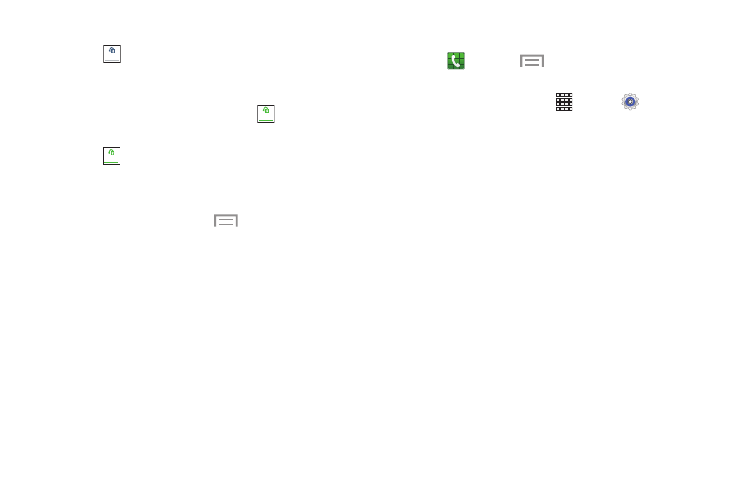
Call Functions 59
To use a Bluetooth headset:
1. Touch
Headset.
2. The phone will scan for your Bluetooth headset. When
found, connect to the headset.
The Headset button now appears as
and the
Bluetooth headset is activated.
3. Touch
Headset to deactivate the Bluetooth headset
and reactivate the phone speaker.
Searching for a Number in Contacts
1. During the active call, touch
Menu then
touch Contacts.
2. Touch the contact entry.
Call Settings
Ⅲ Touch
Phone ➔
Menu
➔ Call settings.
– or –
From a Home screen, touch
Apps ➔
Settings
➔ Call.
For detailed information on all of the call settings, see “Call
Settings” on page 131.
Headset
Headset
Headset
See also other documents in the category Samsung Mobile Phones:
- Galaxy 3 (128 pages)
- intensity 2 (193 pages)
- Gusto (152 pages)
- E1125 (2 pages)
- C3110 (2 pages)
- SGH-D780 (49 pages)
- SGH-S200 (80 pages)
- SGH-C100 (82 pages)
- SGH-C100 (80 pages)
- E1100T (2 pages)
- SGH-X100 (2 pages)
- SGH-M600 (7 pages)
- SGH-C110 (152 pages)
- B2700 (63 pages)
- C5212 (57 pages)
- SGH-i750 (26 pages)
- SGH-X640 (73 pages)
- SGH-I900C (110 pages)
- E600 (97 pages)
- SGH-M610 (49 pages)
- SGH-E820N (102 pages)
- SGH-X400 (83 pages)
- SGH-E400 (79 pages)
- E2100 (2 pages)
- SGH-X520 (2 pages)
- SCH N391 (75 pages)
- SPH i700 (186 pages)
- SCH-A302 (49 pages)
- A930 (216 pages)
- SCH-A212 (63 pages)
- A790 (226 pages)
- SCH i830 (224 pages)
- 540 (41 pages)
- SCH-A101 (40 pages)
- SPH-A920WSSXAR (272 pages)
- SPH-A840BKSXAR (273 pages)
- SPH A740 (150 pages)
- SCH-X969 (54 pages)
- SCH-2500 (57 pages)
- SPH-N105 (62 pages)
- SCH-470 (46 pages)
- SPH-N300 (167 pages)
- SCH-T300 (180 pages)
- SGH-200 (43 pages)
- GT-C3050 (2 pages)
