Setting up your phone – Samsung SCH-I435ZKAXAR User Manual
Page 12
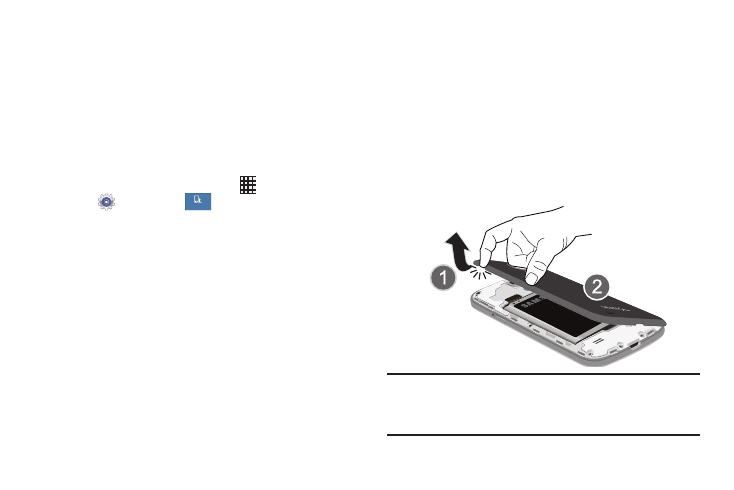
6
Text Conventions
This manual provides condensed information about how to
use your device. To make this possible, the following text
conventions are used to represent often-used steps:
Setting Up Your Phone
Install the SIM (Subscriber Identity Module) card, battery, and
optional memory card (not included), and then charge the
battery to begin using your device.
Remove the Back Cover
The battery, SIM card, and optional memory card are
installed under a removable cover on the back of the device.
Ⅲ Pull up using the slot provided, while lifting the cover
off the device.
Note: The battery cover is flexible. Take care to avoid bending
or twisting the cover when removing and installing to
prevent damage to the cover.
➔
Arrows are used to represent the sequence of
selecting successive options in longer, or repetitive,
procedures.
For example:
From a Home screen, touch
Apps ➔
Settings ➔
➔ Display ➔ Screen
timeout.
ON/OFF Many settings use an ON/OFF switch. Touch the
ON/OFF button to turn a feature or setting on or off.
My device
My device
