Samsung SCH-I435ZKAXAR User Manual
Page 31
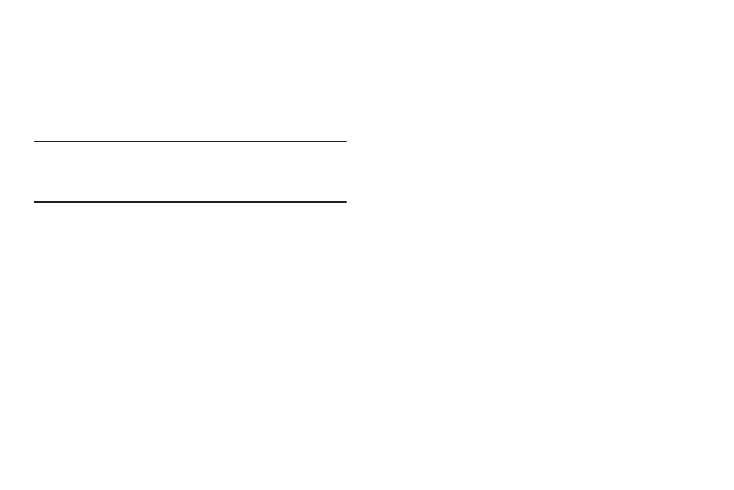
Understanding Your Phone 25
Rotating the Screen
Many applications allow display in either portrait or
landscape orientation. Rotating the device causes the display
to automatically adjust to fit the new screen orientation.
To prevent the display from rotating automatically, open the
Notification panel and deselect Screen rotation.
Note: Some applications do not allow screen rotation, and
some applications display a different screen depending
on the orientation.
Voice Commands
Use voice commands to control and interact with the phone:
•
Incoming calls: Say “Answer” or “Reject” to answer or
reject a call. When you answer a call, the speaker
automatically turns on for hands-free conversation.
•
Alarm: Say “Stop” or “Snooze” to stop or snooze an alarm.
•
Camera: Say “Smile”, “Cheese”, “Capture”, or “Shoot” to
take pictures.
•
Music: Say “Next”, “Previous”, “Play”, “Pause”,
“Volume Up”, or “Volume Down” to control the music
player.
