Samsung SCH-I435ZKAXAR User Manual
Page 107
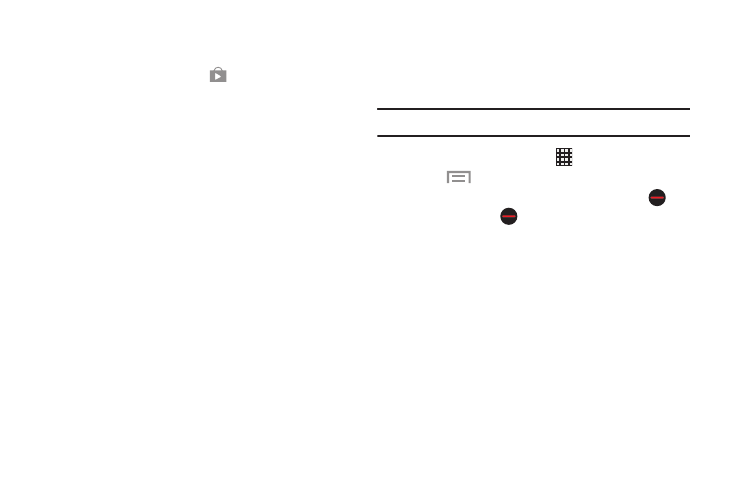
Applications 101
Updating Applications
Once you have registered your device and signed into your
Google account, you may see the
Updates Available
notification in the Notification Bar if there is a new version of
one or more apps available or, when you open an application
that is preloaded on your device, an Update Available
message may be displayed.
To update the applications:
1. Touch the top of the screen and swipe downward.
The Notification Panel displays.
2. Touch Updates available.
Uninstalling and Disabling Apps
You can uninstall apps you download and install on your
device. Pre-loaded apps cannot be uninstalled, but some can
be disabled.
Note: Downloaded apps can only be uninstalled, not disabled.
1. From a Home screen, touch
Apps.
2. Touch
Menu ➔ Uninstall/disable apps.
3. Apps that can be uninstalled or disabled show
on
their icon. Touch
, and then follow the prompts to
uninstall or disable the app.
- Galaxy 3 (128 pages)
- intensity 2 (193 pages)
- Gusto (152 pages)
- E1125 (2 pages)
- C3110 (2 pages)
- SGH-D780 (49 pages)
- SGH-S200 (80 pages)
- SGH-C100 (82 pages)
- SGH-C100 (80 pages)
- E1100T (2 pages)
- SGH-X100 (2 pages)
- SGH-M600 (7 pages)
- SGH-C110 (152 pages)
- B2700 (63 pages)
- C5212 (57 pages)
- SGH-i750 (26 pages)
- SGH-X640 (73 pages)
- SGH-I900C (110 pages)
- E600 (97 pages)
- SGH-M610 (49 pages)
- SGH-E820N (102 pages)
- SGH-X400 (83 pages)
- SGH-E400 (79 pages)
- E2100 (2 pages)
- SGH-X520 (2 pages)
- SCH N391 (75 pages)
- SPH i700 (186 pages)
- SCH-A302 (49 pages)
- A930 (216 pages)
- SCH-A212 (63 pages)
- A790 (226 pages)
- SCH i830 (224 pages)
- 540 (41 pages)
- SCH-A101 (40 pages)
- SPH-A920WSSXAR (272 pages)
- SPH-A840BKSXAR (273 pages)
- SPH A740 (150 pages)
- SCH-X969 (54 pages)
- SCH-2500 (57 pages)
- SPH-N105 (62 pages)
- SCH-470 (46 pages)
- SPH-N300 (167 pages)
- SCH-T300 (180 pages)
- SGH-200 (43 pages)
- GT-C3050 (2 pages)
