Samsung SCH-I435ZKAXAR User Manual
Page 136
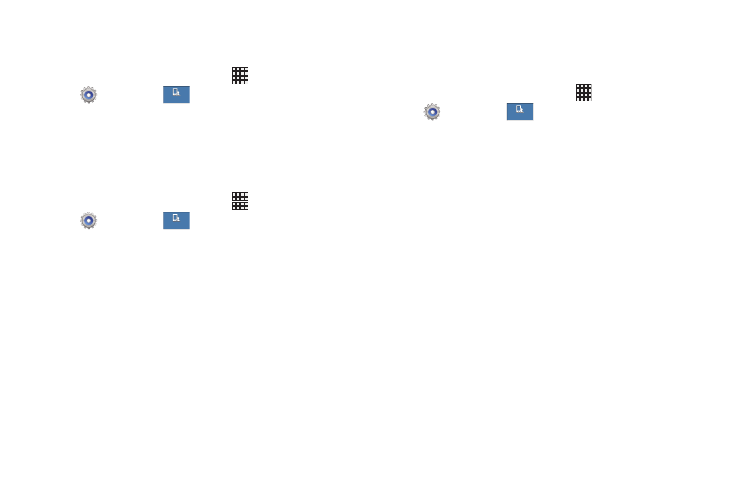
130
Touch Sounds
Play tones when you touch keys on the phone.
1. From the Home screen, touch
Apps ➔
Settings ➔
.
2. Touch Sound.
3. Touch Touch sounds to turn the option on.
Screen Lock Sound
Play tones when you touch the screen to lock or unlock it.
1. From the Home screen, touch
Apps ➔
Settings ➔
.
2. Touch Sound.
3. Touch Screen lock sound to turn the option on.
Emergency Tone
You can choose to have a tone play, or have your phone
vibrate, periodically during an emergency call.
1. From the Home screen, touch
Apps ➔
Settings ➔
.
2. Touch Sound.
3. Touch Emergency tone to select a tone:
• Off: No tone or vibration plays during emergency calls.
• Alert: A tone plays during emergency calls.
• Vibrate: A vibration plays during emergency calls.
Samsung Applications
This section allows you to configure sound settings for
applications such as calling, messaging and so on.
•
Call: Configure ringtones and alerts. For more information,
refer to “Call Settings” on page 131.
•
Messaging: Configure messaging notifications. For more
information, refer to “Default Notification Sound” on
•
Email: Configure Email alerts.
•
Calendar: Configure Calendar Event alerts.
My device
My device
My device
My device
My device
My device
