Smart screen, Voice control, Smart screen voice control – Samsung SCH-I435ZKAXAR User Manual
Page 154
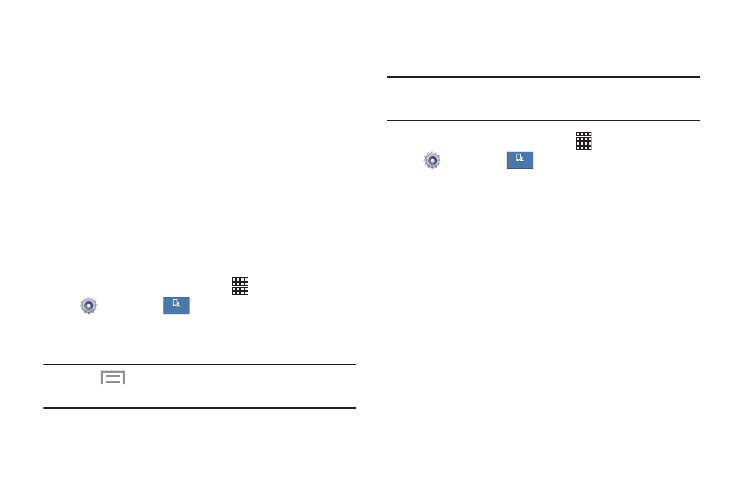
148
Smart Screen
Smart screen features use the front camera to detect when
you are facing the screen. Some factors that may affect the
ability of the front camera to detect your face are:
•
When the phone is not docked or held upright, for example
when placed on a table.
•
When the front camera cannot detect your face and eyes.
•
When the front camera is being used for the current
application.
•
When the source of light is behind you, or when using the
phone in the dark.
Smart stay allows your phone to automatically adjust the
screen timeout when it detects you are looking at the screen.
1. From the Home screen, touch
Apps ➔
Settings ➔
.
2. Touch Smart screen ➔ Smart stay to enable the
feature.
Tip: Touch
Menu ➔ Help to learn more about
Smart screen.
Voice Control
Use voice commands to control functions of your phone.
Note: If you set the alert type for calls or notifications to
vibrate, voice command is not available.
1. From the Home screen, touch
Apps ➔
Settings ➔
.
2. Touch ON/OFF next to Voice control to enable/disable
the feature.
3. Touch Voice control for options:
• Incoming calls: Answer or reject calls with the voice
commands “Answer” and “Reject.” When you answer a
call with the voice command, the speaker will
automatically be turned on for hands-free talking.
• Alarm: Stop or snooze alarms with the voice
commands “Stop” and “Snooze.”
• Camera: Take pictures with the voice commands
“Smile”, “Cheese”, “Capture”, and “Shoot.”
• Music: Control the Music app with the voice
commands “Next”, “Previous”, “Pause”, “Play,”,
“Volume Up”, and “Volume Down.”
My device
My device
My device
My device
