Making direct connect calls (phone closed) – Samsung SPH-Z400DAASPR User Manual
Page 62
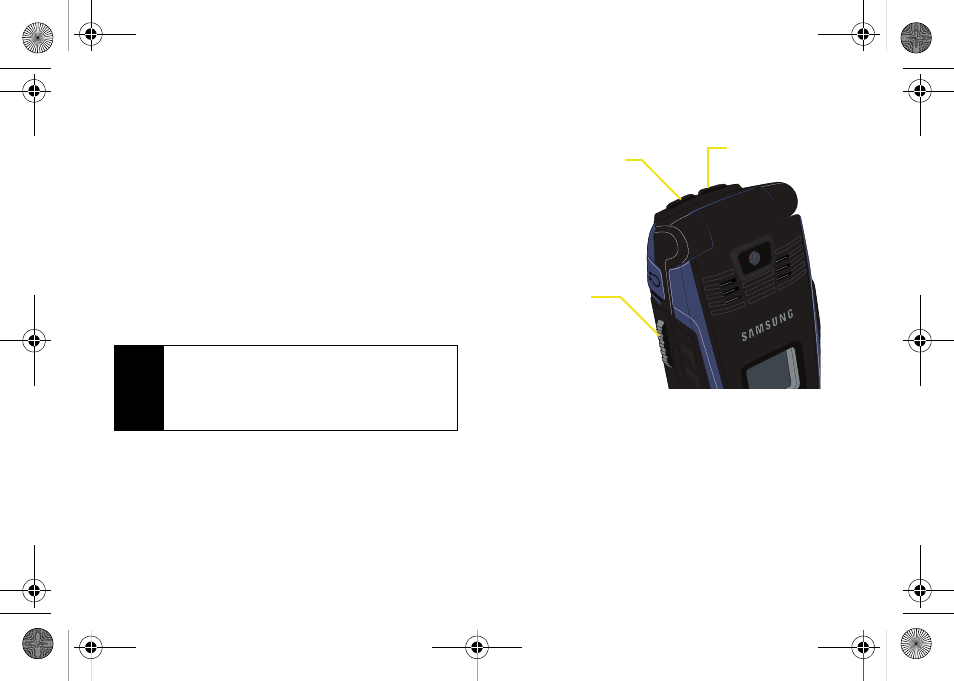
46
Section 2B. Nextel Direct Connect
Making Direct Connect Calls (Phone
Closed)
1.
Press the speakerphone button until “DC Speaker
mode on” is displayed on the Sub LCD screen.
2.
Press and release the Direct Connect button to
display the History on the Sub LCD.
3.
Use the volume key to scroll through the list and
highlight an entry.
4.
Press and hold the Direct Connect button to begin
talking.
Tip
If the incoming caller’s information is displayed on
the Sub LCD, but they cannot be heard, the audio is
being routed to the internal speaker. Press the
speakerphone button again to route the
conversation to the external speaker.
Speakerphone Button
Stop Button
Direct Connect
Button
Z400.book Page 46 Wednesday, September 3, 2008 3:26 PM
See also other documents in the category Samsung Mobile Phones:
- Galaxy 3 (128 pages)
- intensity 2 (193 pages)
- Gusto (152 pages)
- E1125 (2 pages)
- C3110 (2 pages)
- SGH-D780 (49 pages)
- SGH-S200 (80 pages)
- SGH-C100 (82 pages)
- SGH-C100 (80 pages)
- E1100T (2 pages)
- SGH-X100 (2 pages)
- SGH-M600 (7 pages)
- SGH-C110 (152 pages)
- B2700 (63 pages)
- C5212 (57 pages)
- SGH-i750 (26 pages)
- SGH-X640 (73 pages)
- SGH-I900C (110 pages)
- E600 (97 pages)
- SGH-M610 (49 pages)
- SGH-E820N (102 pages)
- SGH-X400 (83 pages)
- SGH-E400 (79 pages)
- E2100 (2 pages)
- SGH-X520 (2 pages)
- SCH N391 (75 pages)
- SPH i700 (186 pages)
- SCH-A302 (49 pages)
- A930 (216 pages)
- SCH-A212 (63 pages)
- A790 (226 pages)
- SCH i830 (224 pages)
- 540 (41 pages)
- SCH-A101 (40 pages)
- SPH-A920WSSXAR (272 pages)
- SPH-A840BKSXAR (273 pages)
- SPH A740 (150 pages)
- SCH-X969 (54 pages)
- SCH-2500 (57 pages)
- SPH-N105 (62 pages)
- SCH-470 (46 pages)
- SPH-N300 (167 pages)
- SCH-T300 (180 pages)
- SGH-200 (43 pages)
- GT-C3050 (2 pages)
