Text options – Samsung SPH-Z400DAASPR User Manual
Page 55
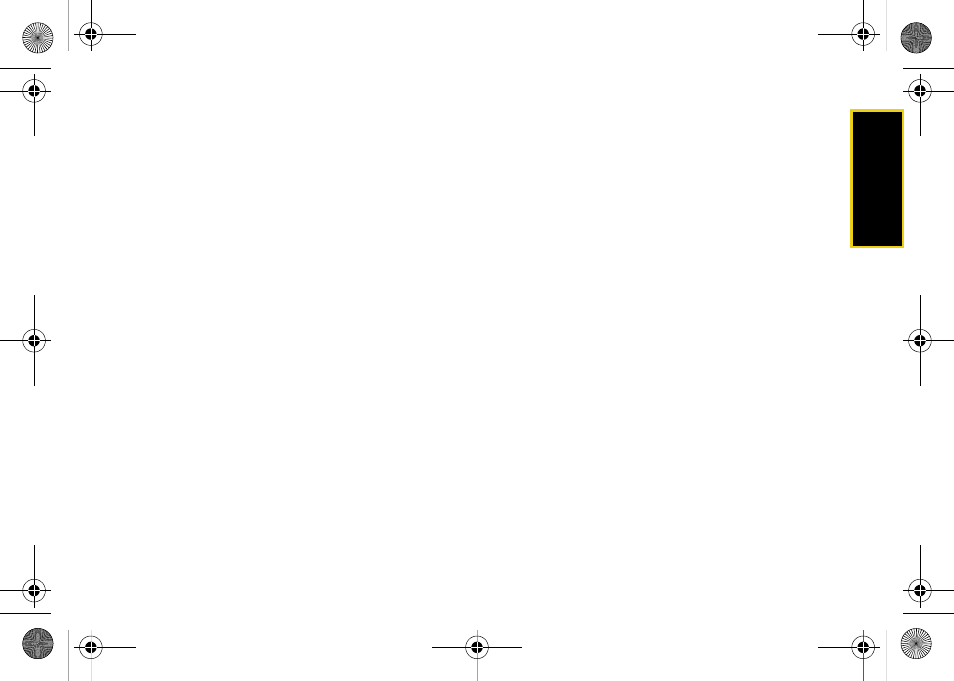
Phone Basics
39
Text Options
The Text Options menu allows you to set more
automated features during text entry to assist you with
capitalization, spelling, spacing, and auto-completion
of commonly entered words.
To specify text options:
ᮣ
Select the
Text Options
mode and then select from
these text entry options:
Ⅲ
Auto Capital
to turn auto-capitalization on or off
when beginning a new sentence.
Ⅲ
Used word Dic.
to store frequently used words and
suggest those words in T9 mode.
Ⅲ
Display Cand.
to display predicted words either one
at a time or as a list.
Ⅲ
Prediction Start
to display possible words after a
preset number of characters have been entered.
Ⅲ
Dual Language
to suggest English words only
(None) or English and Spanish words (Spanish)
in T9 mode.
Ⅲ
Insert Space
to turn auto-spacing on or off after T9
words are entered.
Z400.book Page 39 Wednesday, September 3, 2008 3:26 PM
- Galaxy 3 (128 pages)
- intensity 2 (193 pages)
- Gusto (152 pages)
- E1125 (2 pages)
- C3110 (2 pages)
- SGH-D780 (49 pages)
- SGH-S200 (80 pages)
- SGH-C100 (82 pages)
- SGH-C100 (80 pages)
- E1100T (2 pages)
- SGH-X100 (2 pages)
- SGH-M600 (7 pages)
- SGH-C110 (152 pages)
- B2700 (63 pages)
- C5212 (57 pages)
- SGH-i750 (26 pages)
- SGH-X640 (73 pages)
- SGH-I900C (110 pages)
- E600 (97 pages)
- SGH-M610 (49 pages)
- SGH-E820N (102 pages)
- SGH-X400 (83 pages)
- SGH-E400 (79 pages)
- E2100 (2 pages)
- SGH-X520 (2 pages)
- SCH N391 (75 pages)
- SPH i700 (186 pages)
- SCH-A302 (49 pages)
- A930 (216 pages)
- SCH-A212 (63 pages)
- A790 (226 pages)
- SCH i830 (224 pages)
- 540 (41 pages)
- SCH-A101 (40 pages)
- SPH-A920WSSXAR (272 pages)
- SPH-A840BKSXAR (273 pages)
- SPH A740 (150 pages)
- SCH-X969 (54 pages)
- SCH-2500 (57 pages)
- SPH-N105 (62 pages)
- SCH-470 (46 pages)
- SPH-N300 (167 pages)
- SCH-T300 (180 pages)
- SGH-200 (43 pages)
- GT-C3050 (2 pages)
