Using softkeys – Samsung SPH-Z400DAASPR User Manual
Page 32
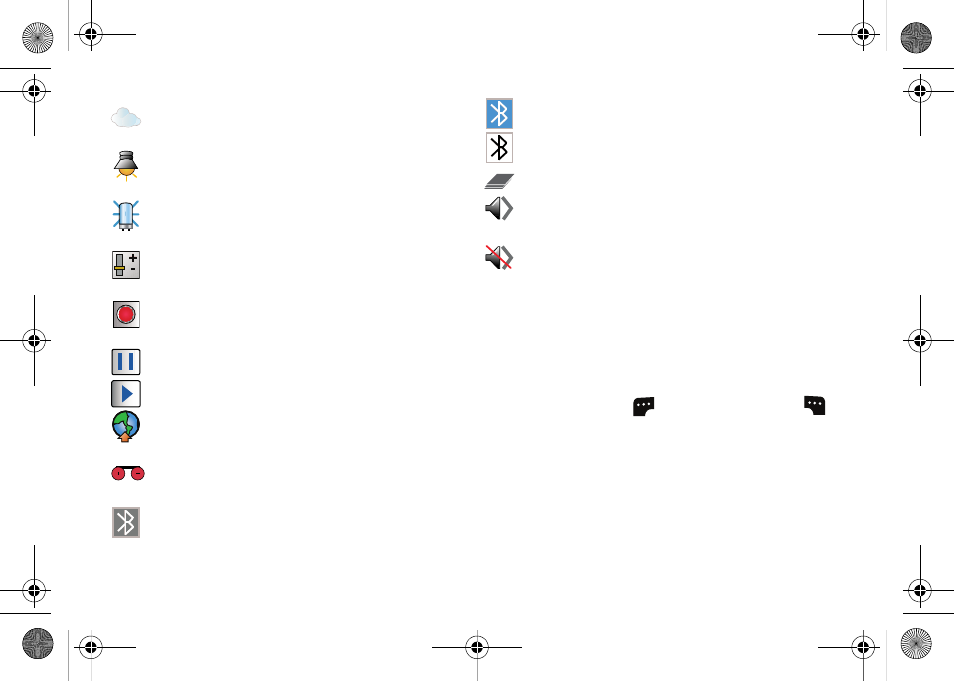
16
indicates the white balance has been set to
Cloudy.
indicates the white balance has been set to
Tungsten.
indicates the white balance has been set to
Fluorescent.
indicates the white balance has been set to
Manual.
indicates a voice memo is currently being
recorded.
indicates a voice memo has been paused.
indicates a voice memo is playing.
indicates files have been uploaded to an
online album or folder.
indicates voice captioning is enabled and
audio is currently being recorded.
indicates Bluetooth technology is active and
enabled.
indicates the Bluetooth device is connected.
indicates the Bluetooth device is hidden.
indicates that Java is running.
indicates the Direct Connect speakerphone
feature is enabled.
indicates the Direct Connect speakerphone
feature is disabled.
Using Softkeys
Softkeys are buttons whose functions are determined
by the currently active dialog, menu, or page. Softkeys
can be used to activate the function indicated above
them on the screen. There are two softkeys on your
phone, the left softkey (
) and the right softkey (
).
1
Z400.book Page 16 Wednesday, September 3, 2008 3:26 PM
