Launching a sprint power vision connection – Samsung SPH-Z400DAASPR User Manual
Page 180
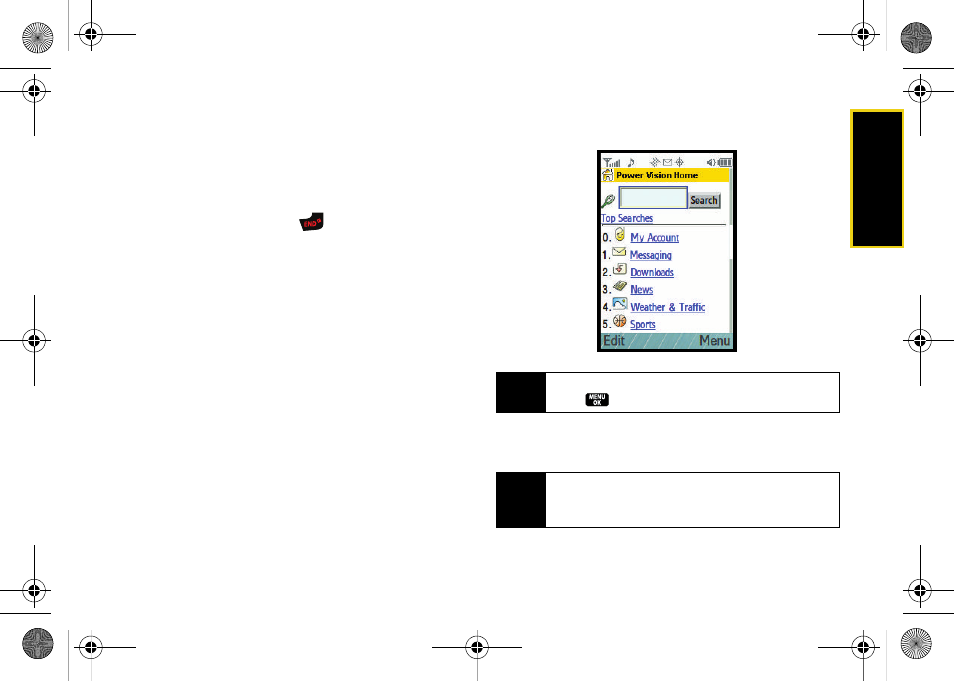
Sprint P
o
wer V
ision
Section 3B. Sprint Power Vision
163
Updating Your User Name
If you choose to change your user name and select a
new one online, you must then update the user name
on your phone.
ᮣ
Press
Menu > Settings > More... > Data > Update Data
Profile
. (To cancel, press
before completing the
update.)
Launching a Sprint Power Vision
Connection
ᮣ
Press
Menu > Web
. (Your Sprint Power Vision
connection starts and the Sprint Power Vision
home page is displayed.)
The Sprint Power Vision Home Page
While connecting, an animation and a “Connecting”
message may be displayed.
Note
If Net Guard is enabled and displayed (see page 164),
press
to continue and launch the Web.
Tip
To change the default launch page to the last page
you viewed, press
Menu
(right softkey)
> More... >
Preferences > Launch Page
and select
Last Page
.
Z400.book Page 163 Wednesday, September 3, 2008 3:26 PM
- Galaxy 3 (128 pages)
- intensity 2 (193 pages)
- Gusto (152 pages)
- E1125 (2 pages)
- C3110 (2 pages)
- SGH-D780 (49 pages)
- SGH-S200 (80 pages)
- SGH-C100 (82 pages)
- SGH-C100 (80 pages)
- E1100T (2 pages)
- SGH-X100 (2 pages)
- SGH-M600 (7 pages)
- SGH-C110 (152 pages)
- B2700 (63 pages)
- C5212 (57 pages)
- SGH-i750 (26 pages)
- SGH-X640 (73 pages)
- SGH-I900C (110 pages)
- E600 (97 pages)
- SGH-M610 (49 pages)
- SGH-E820N (102 pages)
- SGH-X400 (83 pages)
- SGH-E400 (79 pages)
- E2100 (2 pages)
- SGH-X520 (2 pages)
- SCH N391 (75 pages)
- SPH i700 (186 pages)
- SCH-A302 (49 pages)
- A930 (216 pages)
- SCH-A212 (63 pages)
- A790 (226 pages)
- SCH i830 (224 pages)
- 540 (41 pages)
- SCH-A101 (40 pages)
- SPH-A920WSSXAR (272 pages)
- SPH-A840BKSXAR (273 pages)
- SPH A740 (150 pages)
- SCH-X969 (54 pages)
- SCH-2500 (57 pages)
- SPH-N105 (62 pages)
- SCH-470 (46 pages)
- SPH-N300 (167 pages)
- SCH-T300 (180 pages)
- SGH-200 (43 pages)
- GT-C3050 (2 pages)
