Editing videos or photos, Share – Samsung HMX-QF30BN-XAA User Manual
Page 67
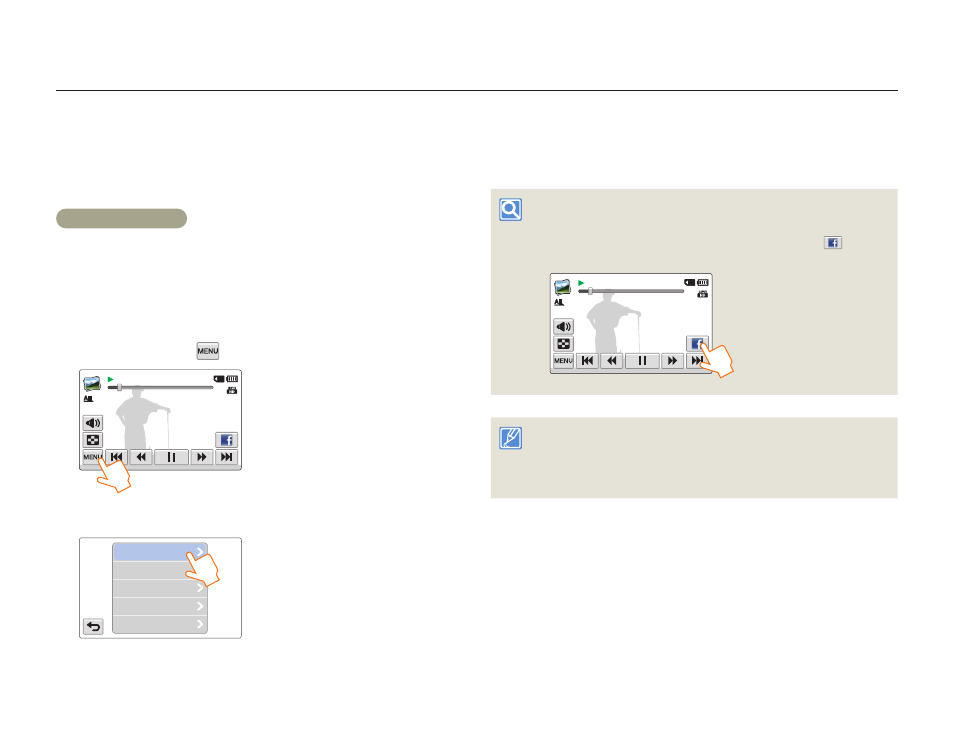
63
Playback/Editing
Editing videos or photos
Share
During video or photo playback, you can upload the video or photo
you are viewing to a sharing web site.
Sharing videos
1
Select the video playback mode. page 56
2
Touch a video recorded in the Web/HD resolution.
•
The camcorder plays the video you selected.
3
Touch the MENU (
) tab.
00:00:20/00:01:03 100_0001
4
Touch Share.
Protect
Delete My Clip
My Clip Creation
Delete
Share
5
Touch the desired submenu item.
•
The list of sharing web sites displayed on the LCD screen may
be different from them in the user manual. page 79
Using the Share tab
You can access the last connected sharing web site by touching the
Share tab on the right side of LCD screen. The Facebook (
) tab is
the defaulting setting.
00:00:20/00:01:03 100_0001
• You can share videos recorded in the Web/HD but cannot
share videos recorded in the Full HD (1920x1080/60i) and HD
(1280x720/60p) resolutions.
• You cannot upload videos to Picasa.
- VP-D200(i) (108 pages)
- VP-D39(i) (107 pages)
- VP-W80 (64 pages)
- VP-D200(i) (109 pages)
- VP-DC171 (128 pages)
- HMX-H405BP (121 pages)
- SC-D965-NTS (107 pages)
- HMX-H205SN (145 pages)
- HMX-U10RN-XAA (102 pages)
- VP-D107 (114 pages)
- HMX-H304BN/HMX-H304SN/HMX-H304RN/HMX-H304UN (121 pages)
- HDR-CX7E (36 pages)
- HMX-U10SP/U100SP (98 pages)
- VP-W75DHI (65 pages)
- VP-W63Hi (64 pages)
- HMX-H200SP (142 pages)
- D105 (114 pages)
- HMX-H203SN (145 pages)
- DC171BI (132 pages)
- HMX-U15BN-XAA (93 pages)
- HMX-S16 (165 pages)
- HMX-T10WN-XAA (127 pages)
- HMX-H104BP (144 pages)
- SC-D303-XAC (2 pages)
- HMX-U20BN (94 pages)
- VP-D190MSI (99 pages)
- HMX-Q100UP (110 pages)
- HMX-H100N (147 pages)
- HMX-Q10BNIHMX-Q100BNIH MXOQ130BN (113 pages)
- HMX-R10BP (154 pages)
- AD68-00442G (97 pages)
- AQ100 (30 pages)
- D365W(I) (107 pages)
- GR-DF420 (52 pages)
- HMX-S10BN (166 pages)
- CL80 (135 pages)
- WB700 (8 pages)
- HMX-U20LN (94 pages)
- HMX-M20SN (147 pages)
- W87 (65 pages)
- VP-MX20H (121 pages)
- AD68-00839J (122 pages)
- HMX-M20BN (147 pages)
- HMX-E10BN (98 pages)
- DVW-707/707P (296 pages)
