Maintenance – Samsung HMX-QF30BN-XAA User Manual
Page 125
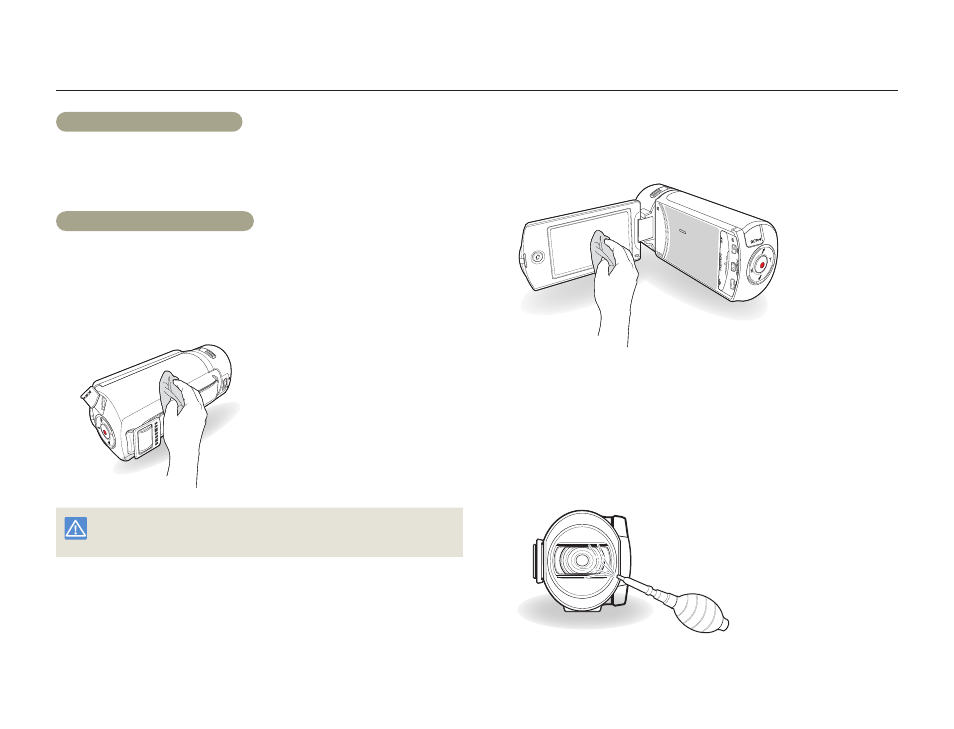
121
Appendixes
Maintenance
Cautions when storing
• To protect your camcorder safely, turn it off.
- Remove the battery.
- Remove the memory card.
Cleaning the camcorder
Before cleaning, turn off the camcorder and remove the battery.
•
To clean the exterior
- Wipe gently with a soft, dry cloth. Do not apply excessive force
when cleaning. Gently rub the surface.
Do not use benzene or thinner to clean the camcorder. The exterior
coating could peel off or the case could deteriorate.
•
To clean the LCD screen
Wipe very gently with a soft, dry cloth. Be careful not to damage the
screen.
•
To clean the lens
Use a blower brush to remove dust, and then wipe the lens gently
with a soft cloth.
If necessary, wipe gently with lens paper or tissue.
- Mold may form if the lens is left dirty.
- If the lens looks dim, turn off the camcorder and leave it off for
about 1 hour.
- VP-D200(i) (108 pages)
- VP-D39(i) (107 pages)
- VP-W80 (64 pages)
- VP-D200(i) (109 pages)
- VP-DC171 (128 pages)
- HMX-H405BP (121 pages)
- SC-D965-NTS (107 pages)
- HMX-H205SN (145 pages)
- HMX-U10RN-XAA (102 pages)
- VP-D107 (114 pages)
- HMX-H304BN/HMX-H304SN/HMX-H304RN/HMX-H304UN (121 pages)
- HDR-CX7E (36 pages)
- HMX-U10SP/U100SP (98 pages)
- VP-W75DHI (65 pages)
- VP-W63Hi (64 pages)
- HMX-H200SP (142 pages)
- D105 (114 pages)
- HMX-H203SN (145 pages)
- DC171BI (132 pages)
- HMX-U15BN-XAA (93 pages)
- HMX-S16 (165 pages)
- HMX-T10WN-XAA (127 pages)
- HMX-H104BP (144 pages)
- SC-D303-XAC (2 pages)
- HMX-U20BN (94 pages)
- VP-D190MSI (99 pages)
- HMX-Q100UP (110 pages)
- HMX-H100N (147 pages)
- HMX-Q10BNIHMX-Q100BNIH MXOQ130BN (113 pages)
- HMX-R10BP (154 pages)
- AD68-00442G (97 pages)
- AQ100 (30 pages)
- D365W(I) (107 pages)
- GR-DF420 (52 pages)
- HMX-S10BN (166 pages)
- CL80 (135 pages)
- WB700 (8 pages)
- HMX-U20LN (94 pages)
- HMX-M20SN (147 pages)
- W87 (65 pages)
- VP-MX20H (121 pages)
- AD68-00839J (122 pages)
- HMX-M20BN (147 pages)
- HMX-E10BN (98 pages)
- DVW-707/707P (296 pages)
