Selecting the language – Samsung HMX-QF30BN-XAA User Manual
Page 33
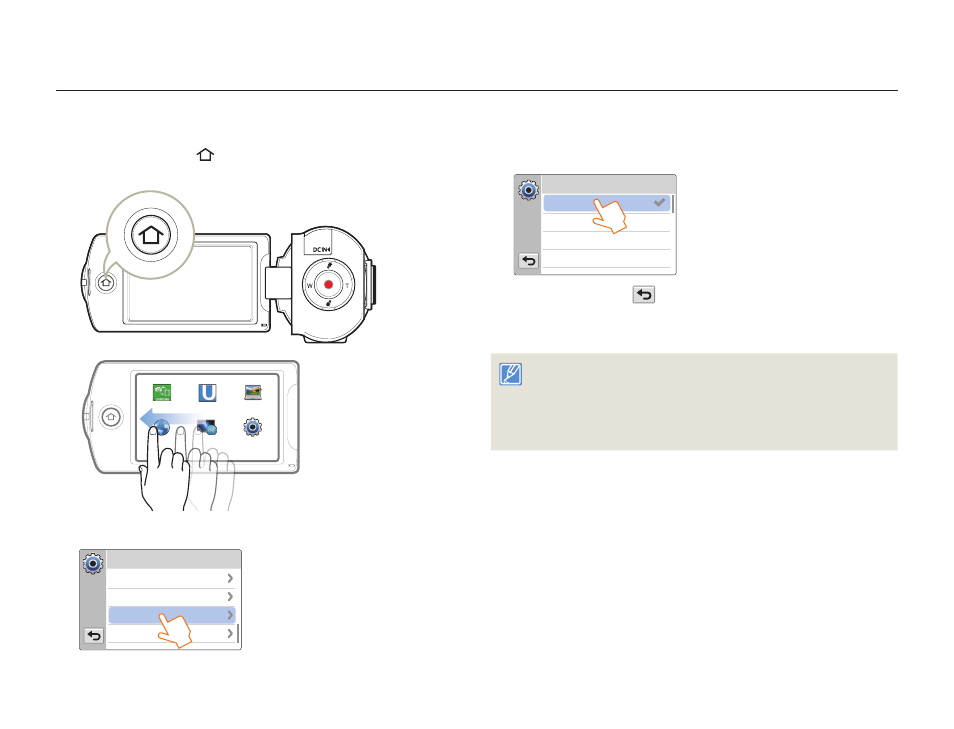
29
Getting Started
1
Press the [Home ( )] button, and then drag the Home
screen left.
MobileLink
Ustream
Auto Backup
Social Sharing
TV Link
Settings
•
2
2
Touch Settings General Language.
General
Default Set
Demo
Language
Format
3
Touch the desired language.
Language
한국어
Deutsch
Français
English
4
Touch the Return (
) tab to complete the setting.
•
The camcorder displays the menus screen and messages in
the language you selected.
•
Language options may be changed without prior notice.
• The camcorder retains the language you select even when not
connected to the battery or AC power.
• The date and time format may change depending on the language
you selected.
Selecting the language
You can select the language in which the camcorder displays the menu screen or messages. The camcorder retains the language setting even
when you turn it off.
- VP-D200(i) (108 pages)
- VP-D39(i) (107 pages)
- VP-W80 (64 pages)
- VP-D200(i) (109 pages)
- VP-DC171 (128 pages)
- HMX-H405BP (121 pages)
- SC-D965-NTS (107 pages)
- HMX-H205SN (145 pages)
- HMX-U10RN-XAA (102 pages)
- VP-D107 (114 pages)
- HMX-H304BN/HMX-H304SN/HMX-H304RN/HMX-H304UN (121 pages)
- HDR-CX7E (36 pages)
- HMX-U10SP/U100SP (98 pages)
- VP-W75DHI (65 pages)
- VP-W63Hi (64 pages)
- HMX-H200SP (142 pages)
- D105 (114 pages)
- HMX-H203SN (145 pages)
- DC171BI (132 pages)
- HMX-U15BN-XAA (93 pages)
- HMX-S16 (165 pages)
- HMX-T10WN-XAA (127 pages)
- HMX-H104BP (144 pages)
- SC-D303-XAC (2 pages)
- HMX-U20BN (94 pages)
- VP-D190MSI (99 pages)
- HMX-Q100UP (110 pages)
- HMX-H100N (147 pages)
- HMX-Q10BNIHMX-Q100BNIH MXOQ130BN (113 pages)
- HMX-R10BP (154 pages)
- AD68-00442G (97 pages)
- AQ100 (30 pages)
- D365W(I) (107 pages)
- GR-DF420 (52 pages)
- HMX-S10BN (166 pages)
- CL80 (135 pages)
- WB700 (8 pages)
- HMX-U20LN (94 pages)
- HMX-M20SN (147 pages)
- W87 (65 pages)
- VP-MX20H (121 pages)
- AD68-00839J (122 pages)
- HMX-M20BN (147 pages)
- HMX-E10BN (98 pages)
- DVW-707/707P (296 pages)
