Using the touch screen, Drag, Touch – Samsung HMX-QF30BN-XAA User Manual
Page 29
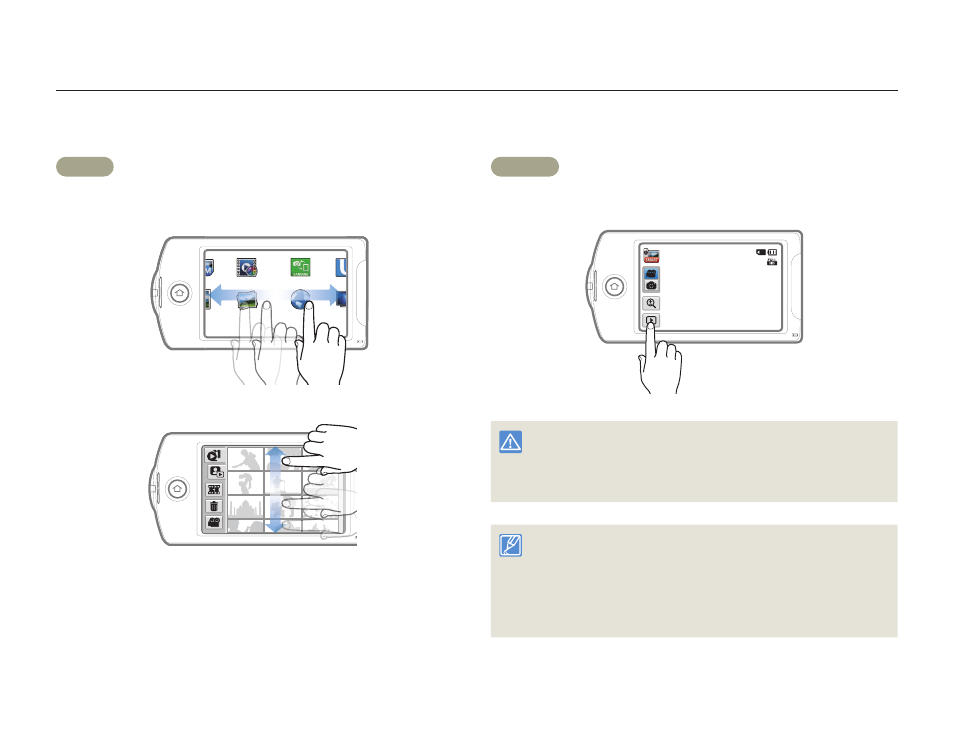
25
Getting Started
Drag
Drag the touch screen up, down, left, or right to select the desired
items or files.
Manual
Art Film
MobileLink
Ustream
Vertical HD
Recording
Album
Social Sharing
TV Link
1
•
Touch
Lightly touch items with your finger to select or execute.
STBY
00:00:00 [253Min]
• Do not place any protective film on the LCD screen.
• If you leave a film attached for a long time, strong adhesion between
the film and the surface of the screen may cause a malfunction of
the touch screen.
• Be careful not to accidentally press the button near the LCD screen
while using the touch screen.
• The tabs and icons that appear on the LCD screen depend on the
current recording/playback status of your camcorder.
• The camcorder does not recognize touches if you touch more than two
points on the screen at the same time. Touch one point at a time.
Using the touch screen
The touch screen lets you playback and recording with a simple touch of your finger. Place your hand on the rear side of the LCD screen to
support it. Then, touch the items displayed on the screen.
