Samsung SCH-U310ZNAVZW User Manual
Page 99
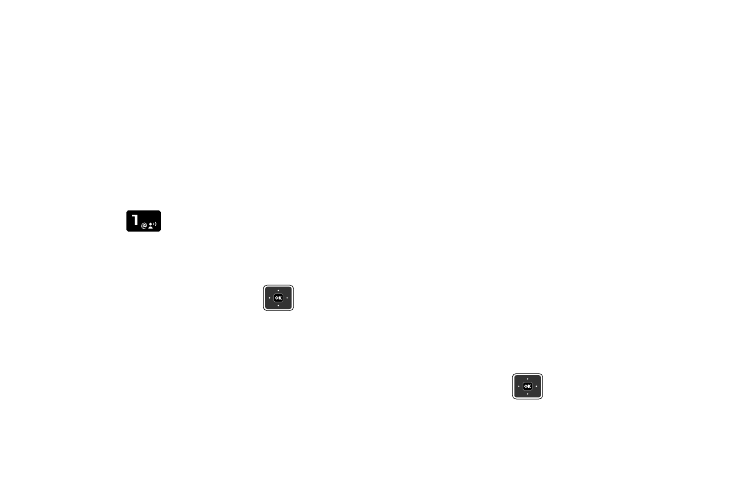
Tools 96
• Go To Date: Go to any date that you
specify.
• Go to Today: View today’s events.
• Erase Past: Select a past event to
delete.
• Erase All: Delete all events in your
calendar.
5. Press
Add New Event to add
a new event.
6. The Event field is highlighted. Enter
the name and press the
Navigation key down to move to the
following fields:
• Start Date: Enter the start date for the
event.
• Time: Enter the start time for the event.
–
am/pm: Select from am or pm for the start
time.
• End Date: Enter the end date for the
event.
• Time: Enter the end time for the event.
–
am/pm: Select from am or pm for the
end time.
• Recurrence: Select the frequency of the
event.
• Alert: Sets the alarm for the event. Select
from Tone, Vibrate, or Light Only. If Tone
is selected, Gutta Tone will be the default
alert tone. You can choose another tone
by highlighting the Gutta Tone field and
pressing the
Navigation key right or
left. Choose an optional tone from the list.
- Galaxy 3 (128 pages)
- intensity 2 (193 pages)
- Gusto (152 pages)
- E1125 (2 pages)
- C3110 (2 pages)
- SGH-D780 (49 pages)
- SGH-S200 (80 pages)
- SGH-C100 (82 pages)
- SGH-C100 (80 pages)
- E1100T (2 pages)
- SGH-X100 (2 pages)
- SGH-M600 (7 pages)
- SGH-C110 (152 pages)
- B2700 (63 pages)
- C5212 (57 pages)
- SGH-i750 (26 pages)
- SGH-X640 (73 pages)
- SGH-I900C (110 pages)
- E600 (97 pages)
- SGH-M610 (49 pages)
- SGH-E820N (102 pages)
- SGH-X400 (83 pages)
- SGH-E400 (79 pages)
- E2100 (2 pages)
- SGH-X520 (2 pages)
- SCH N391 (75 pages)
- SPH i700 (186 pages)
- SCH-A302 (49 pages)
- A930 (216 pages)
- SCH-A212 (63 pages)
- A790 (226 pages)
- SCH i830 (224 pages)
- 540 (41 pages)
- SCH-A101 (40 pages)
- SPH-A920WSSXAR (272 pages)
- SPH-A840BKSXAR (273 pages)
- SPH A740 (150 pages)
- SCH-X969 (54 pages)
- SCH-2500 (57 pages)
- SPH-N105 (62 pages)
- SCH-470 (46 pages)
- SPH-N300 (167 pages)
- SCH-T300 (180 pages)
- SGH-200 (43 pages)
- GT-C3050 (2 pages)
