Disable an alarm before it sounds – Samsung SCH-U310ZNAVZW User Manual
Page 103
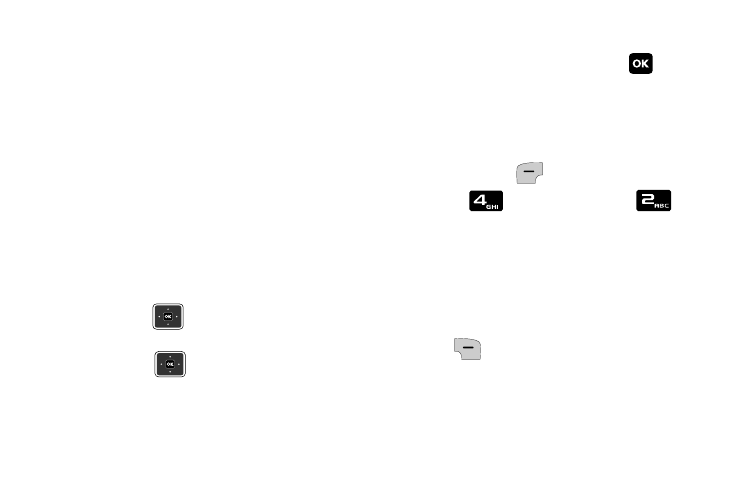
Tools 100
(occurrence) of the alarm. Below
lists and defines the options for this
field.
• Once: The alarm sounds only once, at
the time specified.
• Daily: The alarm sounds every day at the
time specified.
• Mon-Fri: The alarm sounds Monday
through Friday at the time specified.
• Weekends: The alarm sounds Saturday
through Sunday at the time specified.
8. Press the
Navigation key down
once to highlight the Sound field.
Press the
Navigation key left
or right to choose from 3 pre-
loaded sounds.
9. When all fields have correct
information entered, press
SAVE to save your settings.
Disable an alarm before it sounds
1. From the home screen, press the
left soft key
Menu.
2. Press
Tools then press
Alarm Clock. The Alarm Clock
menu displays with the Alarm 1
highlighted.
3. Highlight the alarm you wish to
disable, then press the right soft
key
Set Off.
- Galaxy 3 (128 pages)
- intensity 2 (193 pages)
- Gusto (152 pages)
- E1125 (2 pages)
- C3110 (2 pages)
- SGH-D780 (49 pages)
- SGH-S200 (80 pages)
- SGH-C100 (82 pages)
- SGH-C100 (80 pages)
- E1100T (2 pages)
- SGH-X100 (2 pages)
- SGH-M600 (7 pages)
- SGH-C110 (152 pages)
- B2700 (63 pages)
- C5212 (57 pages)
- SGH-i750 (26 pages)
- SGH-X640 (73 pages)
- SGH-I900C (110 pages)
- E600 (97 pages)
- SGH-M610 (49 pages)
- SGH-E820N (102 pages)
- SGH-X400 (83 pages)
- SGH-E400 (79 pages)
- E2100 (2 pages)
- SGH-X520 (2 pages)
- SCH N391 (75 pages)
- SPH i700 (186 pages)
- SCH-A302 (49 pages)
- A930 (216 pages)
- SCH-A212 (63 pages)
- A790 (226 pages)
- SCH i830 (224 pages)
- 540 (41 pages)
- SCH-A101 (40 pages)
- SPH-A920WSSXAR (272 pages)
- SPH-A840BKSXAR (273 pages)
- SPH A740 (150 pages)
- SCH-X969 (54 pages)
- SCH-2500 (57 pages)
- SPH-N105 (62 pages)
- SCH-470 (46 pages)
- SPH-N300 (167 pages)
- SCH-T300 (180 pages)
- SGH-200 (43 pages)
- GT-C3050 (2 pages)
