Finding a contacts entry, Editing an existing contacts entry – Samsung SCH-U310ZNAVZW User Manual
Page 64
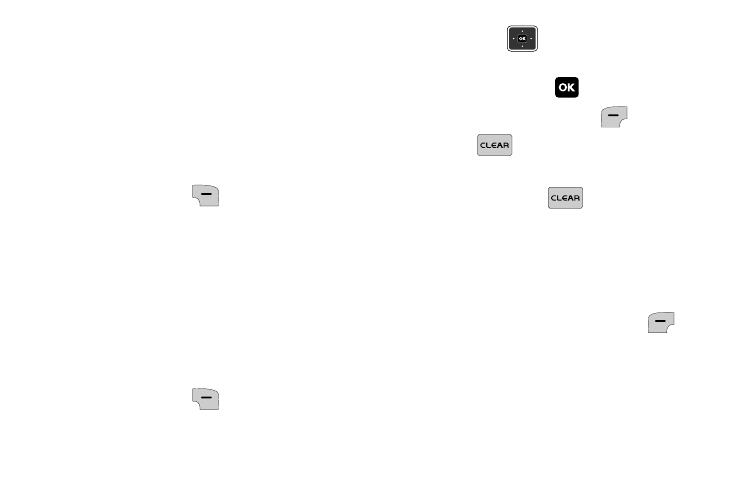
61
Finding a Contacts Entry
From the home screen, you can quickly
open the Contact List. Contacts is a
quick way of viewing entries you’ve
stored in the Contact List.
1. From the home screen, press the
right soft key
Contacts. The
Contact List displays.
2. In the Find field, enter the first and
second letters of the name you
wish to search until it is highlighted.
Editing an Existing Contacts
Entry
1. From the home screen, press the
right soft key
Contacts.
2. Press the
Navigation key up or
down to highlight the contact list
entry and press
.
3. Press the left soft key
Edit.
4. Press
to backspace and delete
numbers, text, or symbols.
5. Press and hold
to erase all
numbers in the highlighted field.
Use the keypad to re-enter
numbers, text, or symbols.
6. When you’re finished editing the
entry, press the left soft key
Save.
- Galaxy 3 (128 pages)
- intensity 2 (193 pages)
- Gusto (152 pages)
- E1125 (2 pages)
- C3110 (2 pages)
- SGH-D780 (49 pages)
- SGH-S200 (80 pages)
- SGH-C100 (82 pages)
- SGH-C100 (80 pages)
- E1100T (2 pages)
- SGH-X100 (2 pages)
- SGH-M600 (7 pages)
- SGH-C110 (152 pages)
- B2700 (63 pages)
- C5212 (57 pages)
- SGH-i750 (26 pages)
- SGH-X640 (73 pages)
- SGH-I900C (110 pages)
- E600 (97 pages)
- SGH-M610 (49 pages)
- SGH-E820N (102 pages)
- SGH-X400 (83 pages)
- SGH-E400 (79 pages)
- E2100 (2 pages)
- SGH-X520 (2 pages)
- SCH N391 (75 pages)
- SPH i700 (186 pages)
- SCH-A302 (49 pages)
- A930 (216 pages)
- SCH-A212 (63 pages)
- A790 (226 pages)
- SCH i830 (224 pages)
- 540 (41 pages)
- SCH-A101 (40 pages)
- SPH-A920WSSXAR (272 pages)
- SPH-A840BKSXAR (273 pages)
- SPH A740 (150 pages)
- SCH-X969 (54 pages)
- SCH-2500 (57 pages)
- SPH-N105 (62 pages)
- SCH-470 (46 pages)
- SPH-N300 (167 pages)
- SCH-T300 (180 pages)
- SGH-200 (43 pages)
- GT-C3050 (2 pages)
