Font size, Language – Samsung SCH-U310ZNAVZW User Manual
Page 91
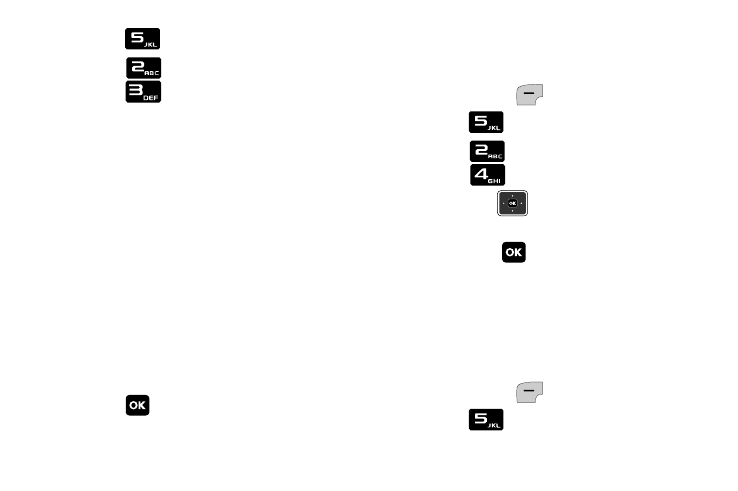
Changing Your Settings 88
2. Press
Settings.
3. Press
Phone Settings then
press
Backlight. The
following list will appear in the
display:
– 30 Seconds: The backlight is on for 30
seconds.
– 45 Seconds: The backlight is on for 45
seconds.
– 60 Seconds: The backlight is on for 60
seconds.
– Always On: The backlight is always on.
– Always Off: The backlight is always off.
4. Highlight the desired option and
press .
Font Size
1. From the home screen, press the
left soft key
Menu.
2. Press
Settings.
3. Press
Phone Settings then
press
Font Size.
4. Press the
Navigation key up or
down to highlight Normal or Large,
and press
.
Language
Change the display language from
English to Spanish or vice versa.
1. From the home screen, press the
left soft key
Menu.
2. Press
Settings.
- Galaxy 3 (128 pages)
- intensity 2 (193 pages)
- Gusto (152 pages)
- E1125 (2 pages)
- C3110 (2 pages)
- SGH-D780 (49 pages)
- SGH-S200 (80 pages)
- SGH-C100 (82 pages)
- SGH-C100 (80 pages)
- E1100T (2 pages)
- SGH-X100 (2 pages)
- SGH-M600 (7 pages)
- SGH-C110 (152 pages)
- B2700 (63 pages)
- C5212 (57 pages)
- SGH-i750 (26 pages)
- SGH-X640 (73 pages)
- SGH-I900C (110 pages)
- E600 (97 pages)
- SGH-M610 (49 pages)
- SGH-E820N (102 pages)
- SGH-X400 (83 pages)
- SGH-E400 (79 pages)
- E2100 (2 pages)
- SGH-X520 (2 pages)
- SCH N391 (75 pages)
- SPH i700 (186 pages)
- SCH-A302 (49 pages)
- A930 (216 pages)
- SCH-A212 (63 pages)
- A790 (226 pages)
- SCH i830 (224 pages)
- 540 (41 pages)
- SCH-A101 (40 pages)
- SPH-A920WSSXAR (272 pages)
- SPH-A840BKSXAR (273 pages)
- SPH A740 (150 pages)
- SCH-X969 (54 pages)
- SCH-2500 (57 pages)
- SPH-N105 (62 pages)
- SCH-470 (46 pages)
- SPH-N300 (167 pages)
- SCH-T300 (180 pages)
- SGH-200 (43 pages)
- GT-C3050 (2 pages)
