Turning your phone off, Setting up voicemail – Samsung SCH-U310ZNAVZW User Manual
Page 15
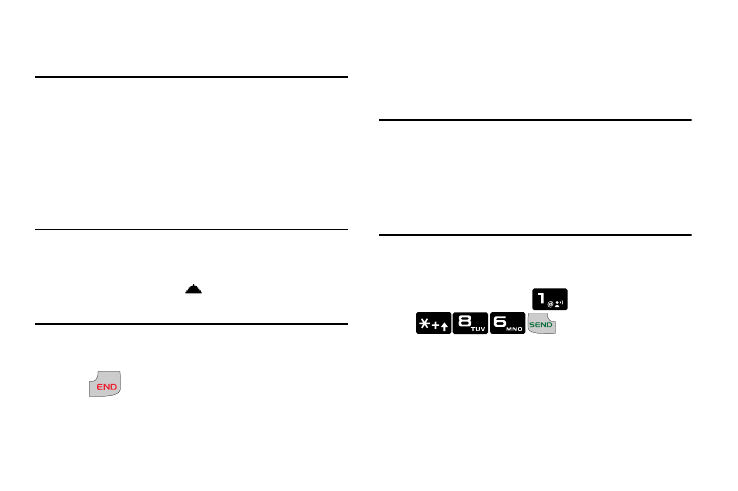
Getting Started 12
the bottom on the back side of your
phone.
2. Once the phone finds a signal, the
time, day, and date appear in the
display.
3. You’re now ready to place and
receive calls.
Note: If the phone is outside the Verizon
Wireless coverage area the
roaming icon
appears in the top
of the display.
Turning Your Phone Off
Press
for two or more seconds.
Your phone powers off.
Setting Up Voicemail*
Voicemail allows callers to leave voice
messages.
Note: Once your voicemail account has
been set up, use the voicemail
selection 1 (under the Messaging
menu) to view details of voice
messages in your voicemail box.
Voicemail Setup
1. Press and hold
or
from your phone
or dial your wireless phone number
from any touch-tone phone.
POWER
/
See also other documents in the category Samsung Mobile Phones:
- Galaxy 3 (128 pages)
- intensity 2 (193 pages)
- Gusto (152 pages)
- E1125 (2 pages)
- C3110 (2 pages)
- SGH-D780 (49 pages)
- SGH-S200 (80 pages)
- SGH-C100 (82 pages)
- SGH-C100 (80 pages)
- E1100T (2 pages)
- SGH-X100 (2 pages)
- SGH-M600 (7 pages)
- SGH-C110 (152 pages)
- B2700 (63 pages)
- C5212 (57 pages)
- SGH-i750 (26 pages)
- SGH-X640 (73 pages)
- SGH-I900C (110 pages)
- E600 (97 pages)
- SGH-M610 (49 pages)
- SGH-E820N (102 pages)
- SGH-X400 (83 pages)
- SGH-E400 (79 pages)
- E2100 (2 pages)
- SGH-X520 (2 pages)
- SCH N391 (75 pages)
- SPH i700 (186 pages)
- SCH-A302 (49 pages)
- A930 (216 pages)
- SCH-A212 (63 pages)
- A790 (226 pages)
- SCH i830 (224 pages)
- 540 (41 pages)
- SCH-A101 (40 pages)
- SPH-A920WSSXAR (272 pages)
- SPH-A840BKSXAR (273 pages)
- SPH A740 (150 pages)
- SCH-X969 (54 pages)
- SCH-2500 (57 pages)
- SPH-N105 (62 pages)
- SCH-470 (46 pages)
- SPH-N300 (167 pages)
- SCH-T300 (180 pages)
- SGH-200 (43 pages)
- GT-C3050 (2 pages)
