Voicemail alert tone, Message alert tone – Samsung SCH-U310ZNAVZW User Manual
Page 87
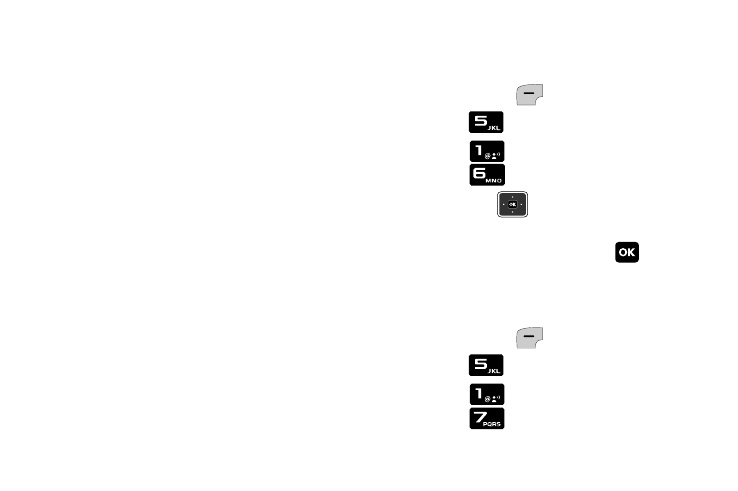
Changing Your Settings 84
4. The following options display:
– Menu Readout: Select On or Off. When
set to On, will read back the menu item
that is highlighted as you navigate through
the menus.
– Digit Readout: Select On or Off. When
set to On, will read back digits entered
while dialing a phone number.
– Alert Readout: Select On or Off. When
set to On, will verbally notify you of alerts
such as "You have an incoming call" or
"You got a new message".
– Flip Open & Talk: Select On or Off.
For more information, refer to “Voice
Commands Settings” on page 36.
Voicemail Alert Tone
1. From the home screen, press the
left soft key
Menu.
2. Press
Settings.
3. Press
Sound Settings then
press
Voicemail Alert Tone.
4. Press the
Navigation key up or
down to highlight the desired voice
mail alert tone and press
.
Message Alert Tone
1. From the home screen, press the
left soft key
Menu.
2. Press
Settings.
3. Press
Sound Settings then
press
Message Alert Tone.
