Drafts – Samsung SCH-U310ZNAVZW User Manual
Page 79
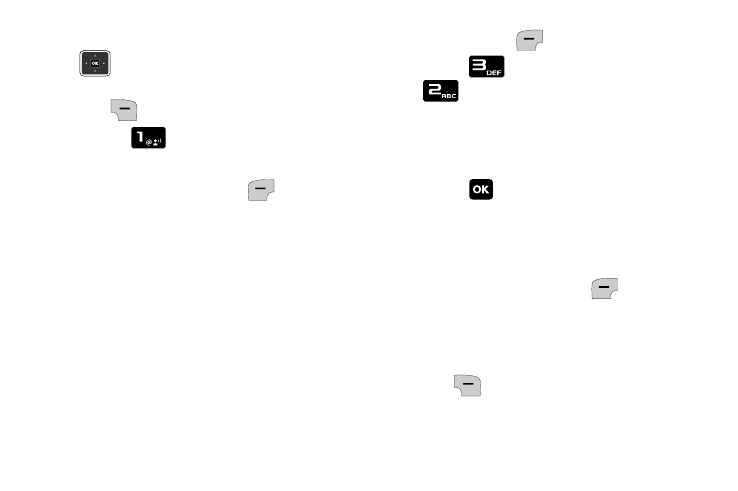
Messaging 76
7. From the Sent menu, press the
Navigation key to highlight a
message and press the right soft
key
Options.
8. Press
Erase to erase the
message from the Sent folder.
9. Press the left soft key
Yes to
erase the message or No to return
to the Sent menu.
Drafts
Draft messages are those that have
been composed but never sent. You can
return to the Drafts folder at any time to
view, edit, or send a draft message.
Create a Draft Text Message
1. From the home screen, press the
left soft key
Menu.
2. Press
Messaging then press
Send Message.
3. Select the message option
(Contact, Enter Number or Recent
Calls) in the Send To screen and
press
. For more information on
creating a message, see “Creating
and Sending Messages” on
page 69.
4. Press the left soft key
Next to
move to the Message field.
5. Compose your message using the
keypad, then press the right soft
key
Options. A pop-up menu
appears in the display.
- Galaxy 3 (128 pages)
- intensity 2 (193 pages)
- Gusto (152 pages)
- E1125 (2 pages)
- C3110 (2 pages)
- SGH-D780 (49 pages)
- SGH-S200 (80 pages)
- SGH-C100 (82 pages)
- SGH-C100 (80 pages)
- E1100T (2 pages)
- SGH-X100 (2 pages)
- SGH-M600 (7 pages)
- SGH-C110 (152 pages)
- B2700 (63 pages)
- C5212 (57 pages)
- SGH-i750 (26 pages)
- SGH-X640 (73 pages)
- SGH-I900C (110 pages)
- E600 (97 pages)
- SGH-M610 (49 pages)
- SGH-E820N (102 pages)
- SGH-X400 (83 pages)
- SGH-E400 (79 pages)
- E2100 (2 pages)
- SGH-X520 (2 pages)
- SCH N391 (75 pages)
- SPH i700 (186 pages)
- SCH-A302 (49 pages)
- A930 (216 pages)
- SCH-A212 (63 pages)
- A790 (226 pages)
- SCH i830 (224 pages)
- 540 (41 pages)
- SCH-A101 (40 pages)
- SPH-A920WSSXAR (272 pages)
- SPH-A840BKSXAR (273 pages)
- SPH A740 (150 pages)
- SCH-X969 (54 pages)
- SCH-2500 (57 pages)
- SPH-N105 (62 pages)
- SCH-470 (46 pages)
- SPH-N300 (167 pages)
- SCH-T300 (180 pages)
- SGH-200 (43 pages)
- GT-C3050 (2 pages)
