Entering upper and lower case – Samsung SCH-U310ZNAVZW User Manual
Page 53
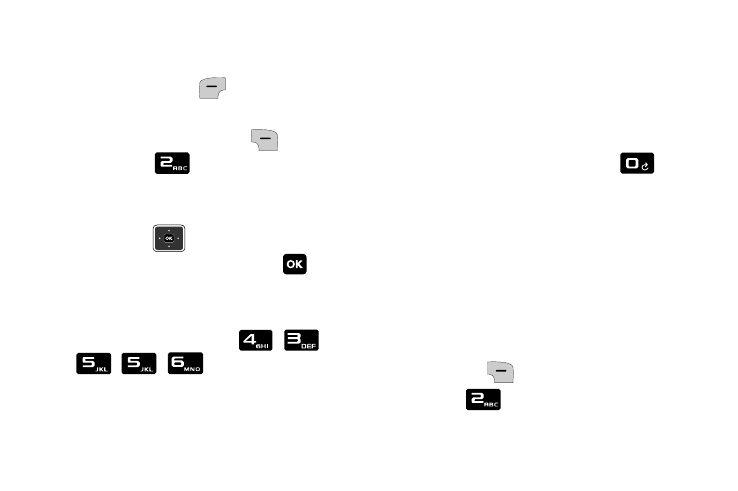
Entering Text 50
3. Enter the phone number or Email
address of the recipient, then press
the left soft key
Next key to
enter the Message field.
4. Press the right soft key
Options
and press
Entry Mode.The
Entry Mode screen is shown with
Abc selected by default.
5. Press the
Navigation key to
highlight Word, then press
.
6. For this example, we will enter the
word “Hello” for the first word in
your message. Press
,
,
, , .
Word recognizes that the most
frequently used word for the sequence
of numbers entered. The word you just
entered is “HELLO.” If more than one
word shares the same sequence, Word
provides the most common of the two.
7. After the word is entered, and it is
not your choice, press the
key
to select an alternate word, if
needed.
Entering Upper and Lower Case
Use Abc mode to enter upper and lower
case letters into a message.
1. While composing your message in
the Message field, press the right
soft key
Options.
2. Press
Entry Mode.
