Call history icons, Making calls using call history, Creating or updating contacts using call history – Samsung SCH-U310ZNAVZW User Manual
Page 34
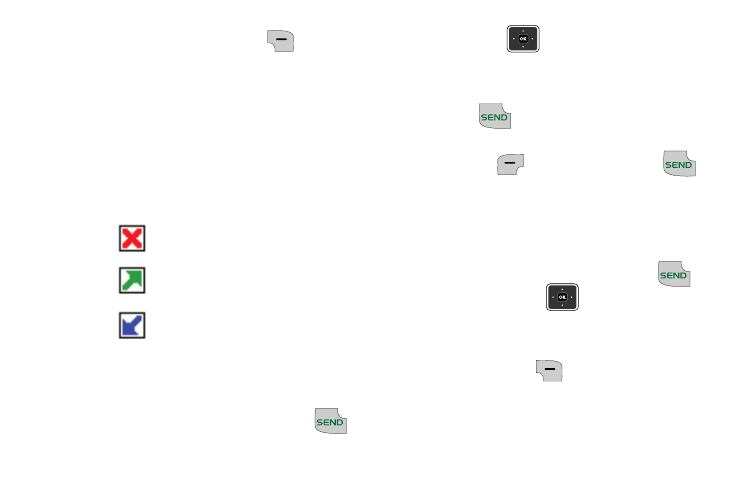
31
6. Press the right soft key
Message to send a text message to
the viewed number.
Call History Icons
When you view Recent Calls, an icon to
the left of the number indicates the type
of call.
Indicates a Missed call
Indicates a Dialed call
Indicates a Answered call
Making Calls Using Call History
1. From the home screen, press
.
Press the
Navigation key up or
down until the desired number is
highlighted.
2. Press
to call the highlighted
number. Or, you can press the left
soft key
VIEW, then press
to call the highlighted number.
Creating or Updating Contacts
Using Call History
1. From the home screen, press
then press the
Navigation key
up or down until the desired
number is highlighted. Press the
right soft key
Options. If the
number has not been saved as a
contact, Save to contacts is
- Galaxy 3 (128 pages)
- intensity 2 (193 pages)
- Gusto (152 pages)
- E1125 (2 pages)
- C3110 (2 pages)
- SGH-D780 (49 pages)
- SGH-S200 (80 pages)
- SGH-C100 (82 pages)
- SGH-C100 (80 pages)
- E1100T (2 pages)
- SGH-X100 (2 pages)
- SGH-M600 (7 pages)
- SGH-C110 (152 pages)
- B2700 (63 pages)
- C5212 (57 pages)
- SGH-i750 (26 pages)
- SGH-X640 (73 pages)
- SGH-I900C (110 pages)
- E600 (97 pages)
- SGH-M610 (49 pages)
- SGH-E820N (102 pages)
- SGH-X400 (83 pages)
- SGH-E400 (79 pages)
- E2100 (2 pages)
- SGH-X520 (2 pages)
- SCH N391 (75 pages)
- SPH i700 (186 pages)
- SCH-A302 (49 pages)
- A930 (216 pages)
- SCH-A212 (63 pages)
- A790 (226 pages)
- SCH i830 (224 pages)
- 540 (41 pages)
- SCH-A101 (40 pages)
- SPH-A920WSSXAR (272 pages)
- SPH-A840BKSXAR (273 pages)
- SPH A740 (150 pages)
- SCH-X969 (54 pages)
- SCH-2500 (57 pages)
- SPH-N105 (62 pages)
- SCH-470 (46 pages)
- SPH-N300 (167 pages)
- SCH-T300 (180 pages)
- SGH-200 (43 pages)
- GT-C3050 (2 pages)
