Samsung SCH-U310ZNAVZW User Manual
Page 95
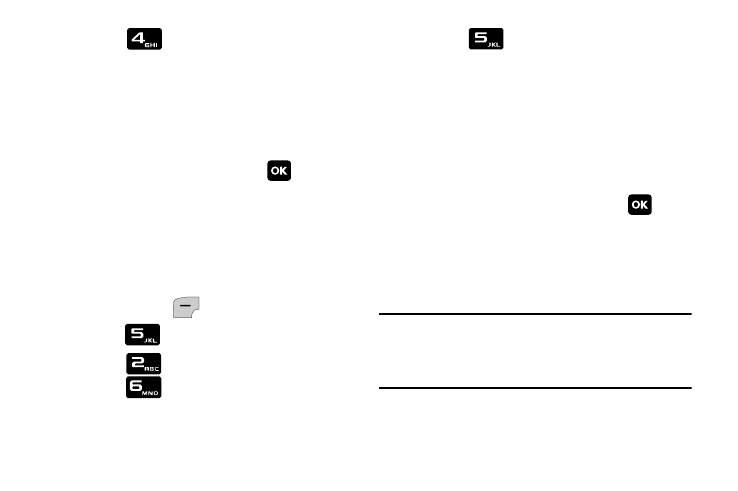
Changing Your Settings 92
4. Press
DTMF Tones. The
following options appear in the
display:
• Normal: Select for a normal tone.
• Long: Select for an extended tone.
Highlight an option and press
.
Auto Retry
Auto Retry automatically redials voice/
data calls after a preset period of time.
1. From the home screen, press the
left soft key
Menu.
2. Press
Settings.
3. Press
Phone Settings then
press
Advanced.
4. Press
Auto Retry. The
following options display:
• 10 Seconds
• 30 Seconds
• 60 Seconds
• Off
5. Select an option and press
.
Reset Phone
Reset Phone will reset your phone to the
factory default settings.
Warning!: Reset Phone option will erase
all user data including all contact
entries and messages!
See also other documents in the category Samsung Mobile Phones:
- Galaxy 3 (128 pages)
- intensity 2 (193 pages)
- Gusto (152 pages)
- E1125 (2 pages)
- C3110 (2 pages)
- SGH-D780 (49 pages)
- SGH-S200 (80 pages)
- SGH-C100 (82 pages)
- SGH-C100 (80 pages)
- E1100T (2 pages)
- SGH-X100 (2 pages)
- SGH-M600 (7 pages)
- SGH-C110 (152 pages)
- B2700 (63 pages)
- C5212 (57 pages)
- SGH-i750 (26 pages)
- SGH-X640 (73 pages)
- SGH-I900C (110 pages)
- E600 (97 pages)
- SGH-M610 (49 pages)
- SGH-E820N (102 pages)
- SGH-X400 (83 pages)
- SGH-E400 (79 pages)
- E2100 (2 pages)
- SGH-X520 (2 pages)
- SCH N391 (75 pages)
- SPH i700 (186 pages)
- SCH-A302 (49 pages)
- A930 (216 pages)
- SCH-A212 (63 pages)
- A790 (226 pages)
- SCH i830 (224 pages)
- 540 (41 pages)
- SCH-A101 (40 pages)
- SPH-A920WSSXAR (272 pages)
- SPH-A840BKSXAR (273 pages)
- SPH A740 (150 pages)
- SCH-X969 (54 pages)
- SCH-2500 (57 pages)
- SPH-N105 (62 pages)
- SCH-470 (46 pages)
- SPH-N300 (167 pages)
- SCH-T300 (180 pages)
- SGH-200 (43 pages)
- GT-C3050 (2 pages)
