Section 6: understanding your contacts, Opening contacts menu – Samsung SCH-U310ZNAVZW User Manual
Page 56
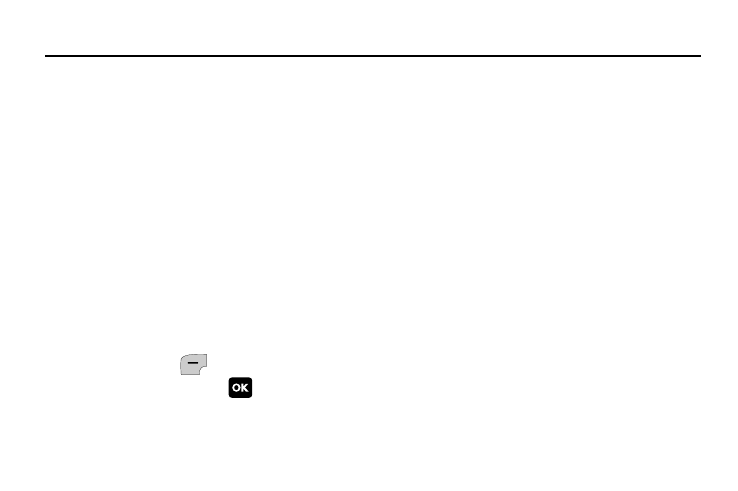
53
Section 6: Understanding Your Contacts
This section allows you to manage your
daily contacts by storing their name and
number in your Contact List.
Opening Contacts Menu
The Contacts menu provides access to
powerful features such as adding new
contacts, setting speed dials, adding
emergency contacts and viewing the
phone number assigned to your phone
by Verizon Wireless.
1. From the home screen, press the
left soft key
Menu. Contacts is
highlighted, press
. The
following list is displayed:
1. Contact List: Find a phone number
by Name.
2. New Contact: Add a new contact to
your Contact List.
3. Edit Contact: Edit a selected
contact’s name or phone numbers.
4. Erase Contact: Erase a selected
contact.
5. Speed Dials: Set a speed dial for a
contact.
6. Emergency Contacts: Add
Emergency contacts.
7. My Name & Number: Enter your
name and phone number assigned to
your phone by Verizon Wireless.
- Galaxy 3 (128 pages)
- intensity 2 (193 pages)
- Gusto (152 pages)
- E1125 (2 pages)
- C3110 (2 pages)
- SGH-D780 (49 pages)
- SGH-S200 (80 pages)
- SGH-C100 (82 pages)
- SGH-C100 (80 pages)
- E1100T (2 pages)
- SGH-X100 (2 pages)
- SGH-M600 (7 pages)
- SGH-C110 (152 pages)
- B2700 (63 pages)
- C5212 (57 pages)
- SGH-i750 (26 pages)
- SGH-X640 (73 pages)
- SGH-I900C (110 pages)
- E600 (97 pages)
- SGH-M610 (49 pages)
- SGH-E820N (102 pages)
- SGH-X400 (83 pages)
- SGH-E400 (79 pages)
- E2100 (2 pages)
- SGH-X520 (2 pages)
- SCH N391 (75 pages)
- SPH i700 (186 pages)
- SCH-A302 (49 pages)
- A930 (216 pages)
- SCH-A212 (63 pages)
- A790 (226 pages)
- SCH i830 (224 pages)
- 540 (41 pages)
- SCH-A101 (40 pages)
- SPH-A920WSSXAR (272 pages)
- SPH-A840BKSXAR (273 pages)
- SPH A740 (150 pages)
- SCH-X969 (54 pages)
- SCH-2500 (57 pages)
- SPH-N105 (62 pages)
- SCH-470 (46 pages)
- SPH-N300 (167 pages)
- SCH-T300 (180 pages)
- SGH-200 (43 pages)
- GT-C3050 (2 pages)
