Samsung SCH-U310ZNAVZW User Manual
Page 73
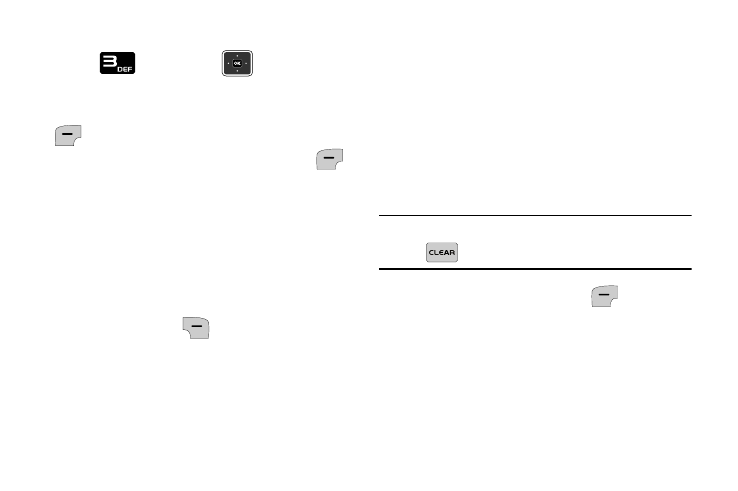
Messaging 70
ᮣ
To send a message using Recent Calls,
press
. Press the
Navigation
key up or down to highlight a recent
call list(s) and press the left soft key
Select. After making your
selection(s), press the left soft key
Next. Proceed to step 5.
3. Enter the phone number or Email
address of any additional
recipients. At any point while
entering your recipient(s) phone
number or Email address, press the
right soft key
Options, to
display the following options:
• Entry Mode: Select Word, Abc, ABC,
123 or Symbols modes of entry.
• Add From Contacts: Allows you to add
additional contacts from the Contacts
List.
• Add From Recent Calls: Allows you to
add recipients from the Recent Calls
folder.
• Cancel: Cancels the message.
Note: If you do not select an option, press
to return to your message.
4. Press the left soft key
Next to
move to the Message field.
5. Compose your message using the
keypad.
- Galaxy 3 (128 pages)
- intensity 2 (193 pages)
- Gusto (152 pages)
- E1125 (2 pages)
- C3110 (2 pages)
- SGH-D780 (49 pages)
- SGH-S200 (80 pages)
- SGH-C100 (82 pages)
- SGH-C100 (80 pages)
- E1100T (2 pages)
- SGH-X100 (2 pages)
- SGH-M600 (7 pages)
- SGH-C110 (152 pages)
- B2700 (63 pages)
- C5212 (57 pages)
- SGH-i750 (26 pages)
- SGH-X640 (73 pages)
- SGH-I900C (110 pages)
- E600 (97 pages)
- SGH-M610 (49 pages)
- SGH-E820N (102 pages)
- SGH-X400 (83 pages)
- SGH-E400 (79 pages)
- E2100 (2 pages)
- SGH-X520 (2 pages)
- SCH N391 (75 pages)
- SPH i700 (186 pages)
- SCH-A302 (49 pages)
- A930 (216 pages)
- SCH-A212 (63 pages)
- A790 (226 pages)
- SCH i830 (224 pages)
- 540 (41 pages)
- SCH-A101 (40 pages)
- SPH-A920WSSXAR (272 pages)
- SPH-A840BKSXAR (273 pages)
- SPH A740 (150 pages)
- SCH-X969 (54 pages)
- SCH-2500 (57 pages)
- SPH-N105 (62 pages)
- SCH-470 (46 pages)
- SPH-N300 (167 pages)
- SCH-T300 (180 pages)
- SGH-200 (43 pages)
- GT-C3050 (2 pages)
