Section 9: tools, Calendar, Add a new event – Samsung SCH-U310ZNAVZW User Manual
Page 98
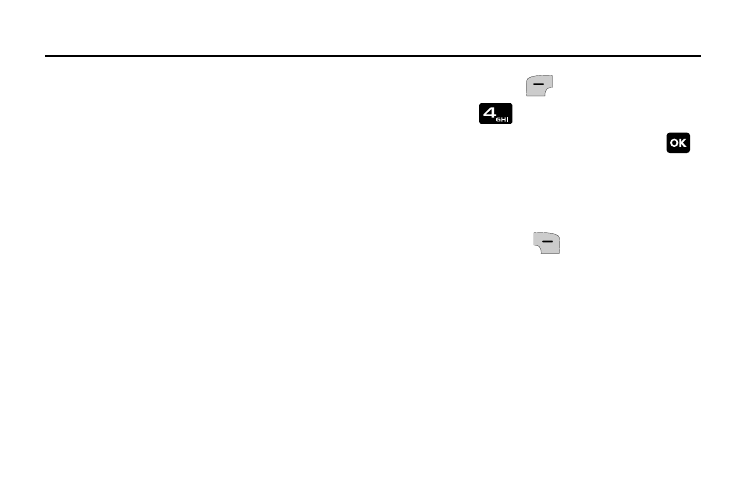
95
Section 9: Tools
The topics covered in this section allow
you to schedule appointments, view the
calendar, set an alarm, view time zones
and perform simple math calculations.
Calendar
Schedule up to eight events for any day
by indicating each event’s start and end
time. Set alarms for events so that you
can be alerted before an event takes
place. Events scheduled for future dates
automatically appear on your Today
events schedule for the present day.
Add a new event
1. From the home screen, press the
left soft key
Menu.
2. Press
Tools.
3. Calendar is highlighted, press
.
The calendar appears in the display
with the current date highlighted.
4. To view available options, press the
right soft key
Options. A pop-up
menu appears in the display that
contains the menu items.
• Add New Event: Add a new event for
the selected calendar day.
• Add Special Occasion: Add a new
occasion for the selected calendar day.
- Galaxy 3 (128 pages)
- intensity 2 (193 pages)
- Gusto (152 pages)
- E1125 (2 pages)
- C3110 (2 pages)
- SGH-D780 (49 pages)
- SGH-S200 (80 pages)
- SGH-C100 (82 pages)
- SGH-C100 (80 pages)
- E1100T (2 pages)
- SGH-X100 (2 pages)
- SGH-M600 (7 pages)
- SGH-C110 (152 pages)
- B2700 (63 pages)
- C5212 (57 pages)
- SGH-i750 (26 pages)
- SGH-X640 (73 pages)
- SGH-I900C (110 pages)
- E600 (97 pages)
- SGH-M610 (49 pages)
- SGH-E820N (102 pages)
- SGH-X400 (83 pages)
- SGH-E400 (79 pages)
- E2100 (2 pages)
- SGH-X520 (2 pages)
- SCH N391 (75 pages)
- SPH i700 (186 pages)
- SCH-A302 (49 pages)
- A930 (216 pages)
- SCH-A212 (63 pages)
- A790 (226 pages)
- SCH i830 (224 pages)
- 540 (41 pages)
- SCH-A101 (40 pages)
- SPH-A920WSSXAR (272 pages)
- SPH-A840BKSXAR (273 pages)
- SPH A740 (150 pages)
- SCH-X969 (54 pages)
- SCH-2500 (57 pages)
- SPH-N105 (62 pages)
- SCH-470 (46 pages)
- SPH-N300 (167 pages)
- SCH-T300 (180 pages)
- SGH-200 (43 pages)
- GT-C3050 (2 pages)
