Voicemail – Samsung SCH-U310ZNAVZW User Manual
Page 83
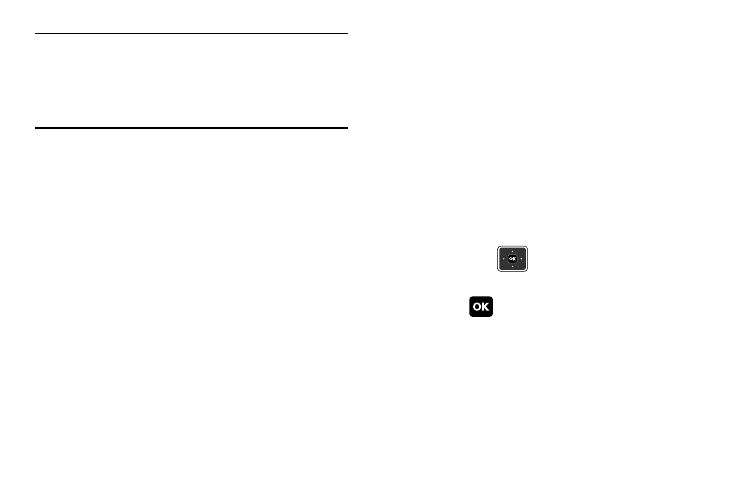
Messaging 80
Note: If the default voicemail number is
changed to a new voicemail
number, the new number will apply
in Messaging and Contacts.
• Message Alert: Options for message
alert are:
– Alert Tone: Choose one of the preloaded
Melody tones or scroll down to choose:
Beep Once, Double Beep or No Ring.
– Reminder: Select Off, Every 5 Mins,
Every 15 Mins or Every 30 Mins.
• Entry Mode: Sets the default entry mode
for messaging. Choose from: Word, Abc,
ABC, or 123.
• Auto Erase Inbox: Erases the oldest
message of the same type when the
maximum number of received messages
of that type is exceeded in the Inbox. For
example; when the Inbox exceeds 100
text messages, the first message in the
list is replaced with the next incoming
message. Select Automatically or
Manually.
3. Press the
Navigation key up or
down to highlight the setting and
press
. Select your options.
Voicemail
New voicemail alerts are sent via a free
Text message. These messages indicate
how many new and urgent voicemails
