Samsung SCH-U310ZNAVZW User Manual
Page 35
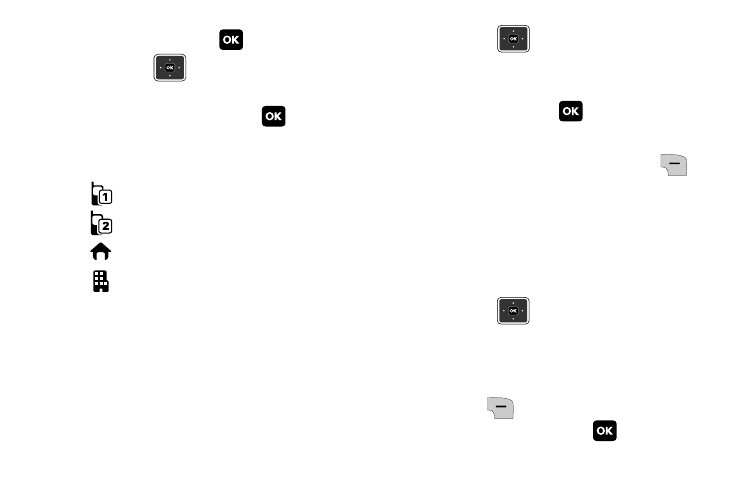
Call Functions 32
highlighted. Press
.
2. Press the
Navigation key up or
down to highlight New Contact or
Update Existing. Press
.
3. If you selected New Contact, the
following types are available.
•
Mobile 1
•
Mobile 2
•
Home
•
Work
4. If you selected Update Existing,
proceed to step 10.
5. Press the
Navigation key up or
down to highlight the desired entry
type (Mobile 1, Mobile 2, Home or
Work) then press
.
6. Enter a name for the entry using the
keypad. Press the right soft key
Options if you wish to select a
different method of text entry, such
as; Word, Abc, ABC, 123 or
Symbols.
7. To assign a Speed Dial location,
press the
Navigation key up or
down to highlight the number you
would like to assign to a Speed
Dial location and press the right
soft key
Options. Highlight Set
Speed Dial and press
.
- Galaxy 3 (128 pages)
- intensity 2 (193 pages)
- Gusto (152 pages)
- E1125 (2 pages)
- C3110 (2 pages)
- SGH-D780 (49 pages)
- SGH-S200 (80 pages)
- SGH-C100 (82 pages)
- SGH-C100 (80 pages)
- E1100T (2 pages)
- SGH-X100 (2 pages)
- SGH-M600 (7 pages)
- SGH-C110 (152 pages)
- B2700 (63 pages)
- C5212 (57 pages)
- SGH-i750 (26 pages)
- SGH-X640 (73 pages)
- SGH-I900C (110 pages)
- E600 (97 pages)
- SGH-M610 (49 pages)
- SGH-E820N (102 pages)
- SGH-X400 (83 pages)
- SGH-E400 (79 pages)
- E2100 (2 pages)
- SGH-X520 (2 pages)
- SCH N391 (75 pages)
- SPH i700 (186 pages)
- SCH-A302 (49 pages)
- A930 (216 pages)
- SCH-A212 (63 pages)
- A790 (226 pages)
- SCH i830 (224 pages)
- 540 (41 pages)
- SCH-A101 (40 pages)
- SPH-A920WSSXAR (272 pages)
- SPH-A840BKSXAR (273 pages)
- SPH A740 (150 pages)
- SCH-X969 (54 pages)
- SCH-2500 (57 pages)
- SPH-N105 (62 pages)
- SCH-470 (46 pages)
- SPH-N300 (167 pages)
- SCH-T300 (180 pages)
- SGH-200 (43 pages)
- GT-C3050 (2 pages)
