Visual voicemail – Samsung SPH-M840MBAVMU User Manual
Page 60
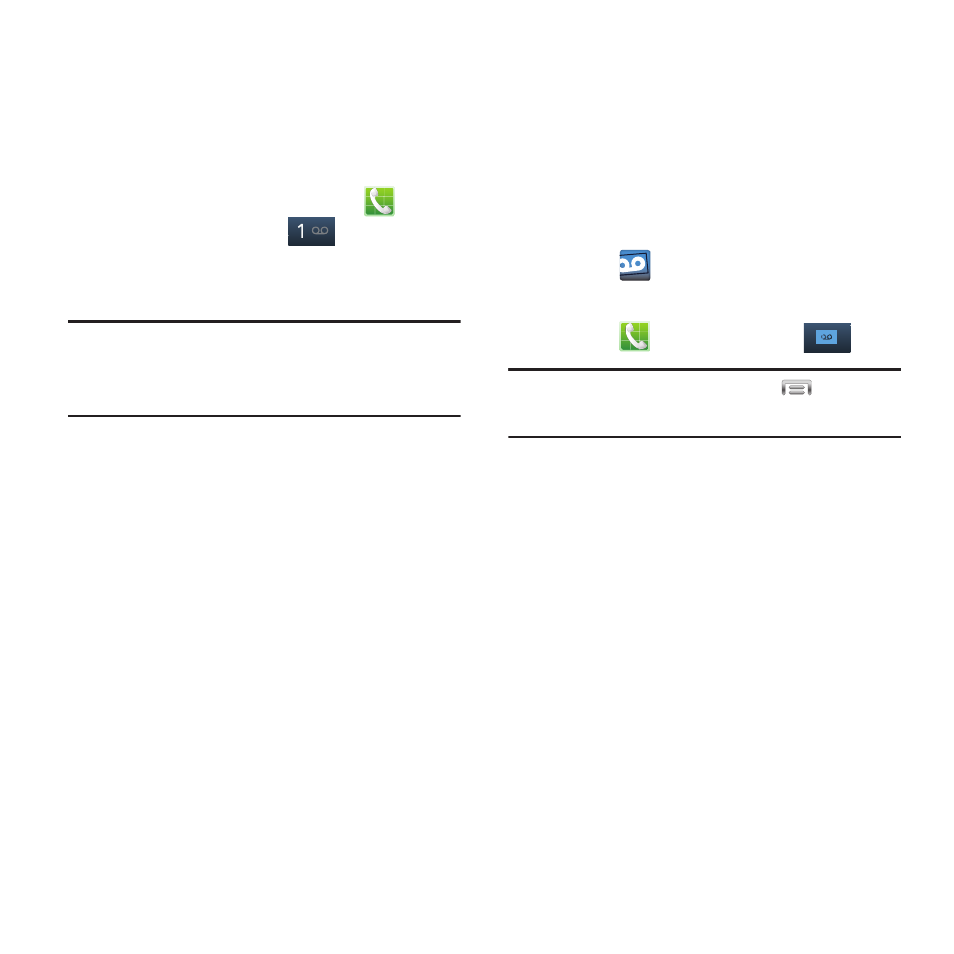
Checking Voicemail
Review your messages directly from your
wireless phone or from any other touch-tone
phone.
From your phone
1. From the Home screen, touch
Phone,
then touch and hold
.
2. Follow the automated instructions to
manage voicemail.
Important! You are charged for airtime minutes
when you access voicemail from your
wireless phone.
From another phone
1. Dial your wireless phone number.
2. Press
*
when voicemail answers, then
enter your passcode.
Visual Voicemail
With Visual Voicemail, new voicemail is delivered
directly to your phone, and stored in a visual
Inbox. You can listen to messages in any order,
view information about messages, and save or
share messages.
� From the Home screen:
Touch
Voicemail.
– or –
Touch
Phone, then touch
.
Note: For more information, touch
Menu
➔
Help.
56
- Galaxy 3 (128 pages)
- intensity 2 (193 pages)
- Gusto (152 pages)
- E1125 (2 pages)
- C3110 (2 pages)
- SGH-D780 (49 pages)
- SGH-S200 (80 pages)
- SGH-C100 (82 pages)
- SGH-C100 (80 pages)
- E1100T (2 pages)
- SGH-X100 (2 pages)
- SGH-M600 (7 pages)
- SGH-C110 (152 pages)
- B2700 (63 pages)
- C5212 (57 pages)
- SGH-i750 (26 pages)
- SGH-X640 (73 pages)
- SGH-I900C (110 pages)
- E600 (97 pages)
- SGH-M610 (49 pages)
- SGH-E820N (102 pages)
- SGH-X400 (83 pages)
- SGH-E400 (79 pages)
- E2100 (2 pages)
- SGH-X520 (2 pages)
- SCH N391 (75 pages)
- SPH i700 (186 pages)
- SCH-A302 (49 pages)
- A930 (216 pages)
- SCH-A212 (63 pages)
- A790 (226 pages)
- SCH i830 (224 pages)
- 540 (41 pages)
- SCH-A101 (40 pages)
- SPH-A920WSSXAR (272 pages)
- SPH-A840BKSXAR (273 pages)
- SPH A740 (150 pages)
- SCH-X969 (54 pages)
- SCH-2500 (57 pages)
- SPH-N105 (62 pages)
- SCH-470 (46 pages)
- SPH-N300 (167 pages)
- SCH-T300 (180 pages)
- SGH-200 (43 pages)
- GT-C3050 (2 pages)
