Samsung SPH-M840MBAVMU User Manual
Page 33
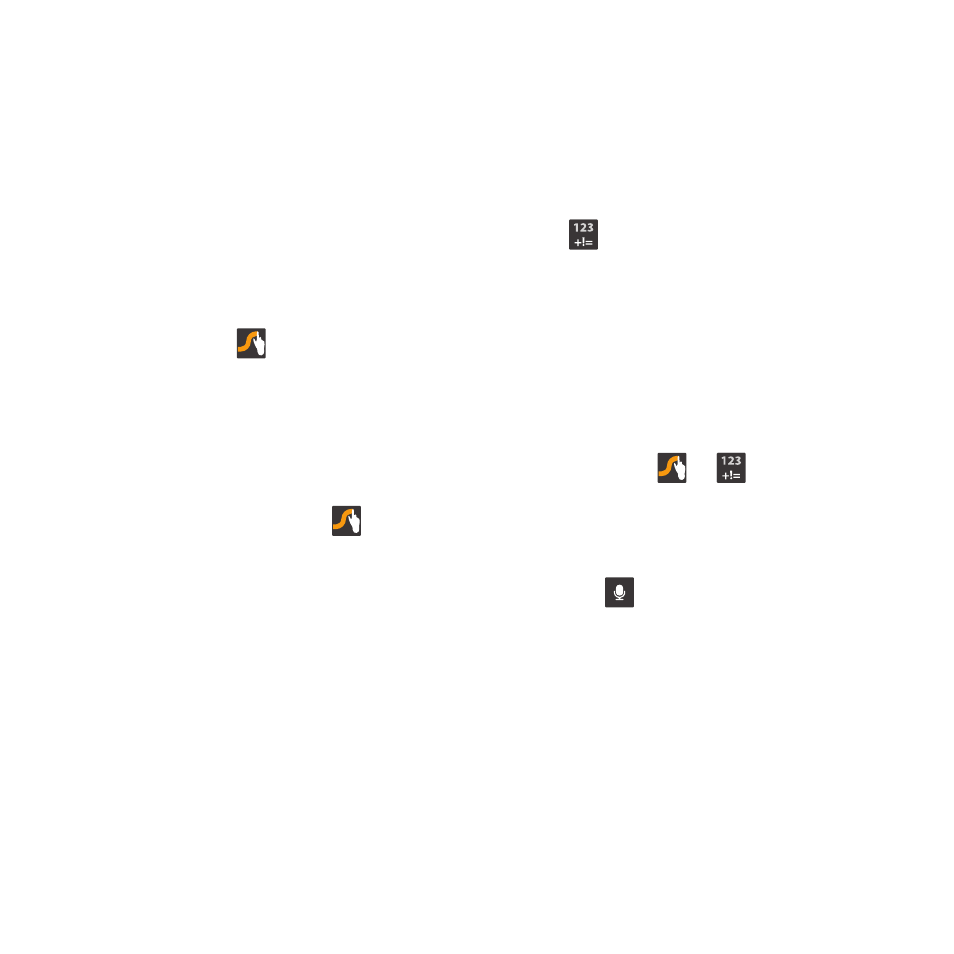
While entering text, you can get infor
mation
about Swype.
Configure Swype options in the Language and
input settings.
Enter text by speaking. Swype recognizes your
speech and enters text for you.
Swype.
•
Touch
Using
the Editing Keyboard
The
Editing Keyboard provides a quick way to
move
the cursor and highlight text. If the
applicat
ion in which you are working supports
editin
g, you can cut, copy or paste highlighted
text.
� Sw
ype from
Using
Swype Voice Input
Entering Text using Swype
Swype is a new way to enter text on touch
screens. Instead of touching each key
individually, use your finger to trace over the
letters of a word. For each word, place your
finger on the first letter and glide to the
subsequent letters, lifting on the last let
ter.
Swype Help
� Touch and hold
Swype to access
Settings, then select the How to
Swype
tutorial.
Configuring Swype
•
While entering text, touch and hold
•
For more information about Swype settings, see
Entering symbols and numbers
•
Touch and hold on a key to enter the character at
the top of the key.
•
Touch and hold on a key until a menu of all
characters available on that key appears, then touch
a character to enter it.
to switch to a Numeric Keyboard, to
quic
kly enter numbers and mathematical operators.
to
.
� Touch
, then speak at the prompt.
Understanding Your Phone
29
