Samsung SGH-T159YKBTMB User Manual
Page 73
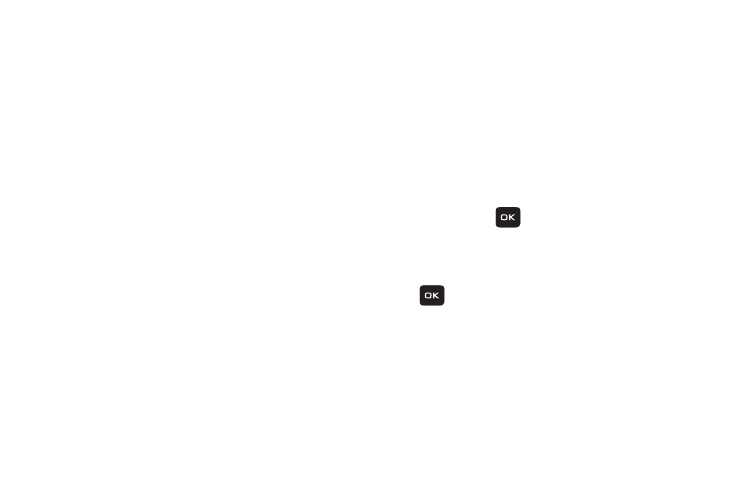
Media 68
• Go to: navigates to the URL address, Homepage, Bookmarks,
History, or Saved page.
• Save: allows you to save the Image or Page.
• Add to bookmarks: adds the current URL to Bookmarks.
• Send URL via message: sends the currently viewed URL to a
recipient as a message.
• Page details: allows you to view details about the current page
such as: Title, Address, Size, MIME type, and Last updated.
• Browser settings: various settings are available, see
• Exit browser: exits the browser page you are viewing and
returns to the Home page.
Enter URL
This menu allows you to manually enter the URL address of a
web site that you wish to access. For further details about
entering characters, see
Bookmarks
This menu stores up to 15 URL addresses.
To store a URL address:
1. From Home screen, press Menu (LSK) ➔ web2go ➔
Bookmarks.
– or –
From Home screen, press web2go (RSK) ➔ Options
(RSK) ➔ Go to ➔ Bookmarks.
2. Press Options (LSK) ➔ Add bookmark and press
Select (LSK) or
.
3. Enter a name for the bookmark in the Title text box and
press the Down key.
4. Enter the address in the URL text box and press Save
(
).
5. Highlight the newly created bookmark and press
Options (LSK) to access the following options:
• Edit bookmark: allows you to edit the address.
• Delete: allows you to delete the selected address or multiple
addresses.
• Add bookmark: allows you to enter a new bookmark URL.
