Section 8: media, Web2go, Ons, see – Samsung SGH-T159YKBTMB User Manual
Page 71
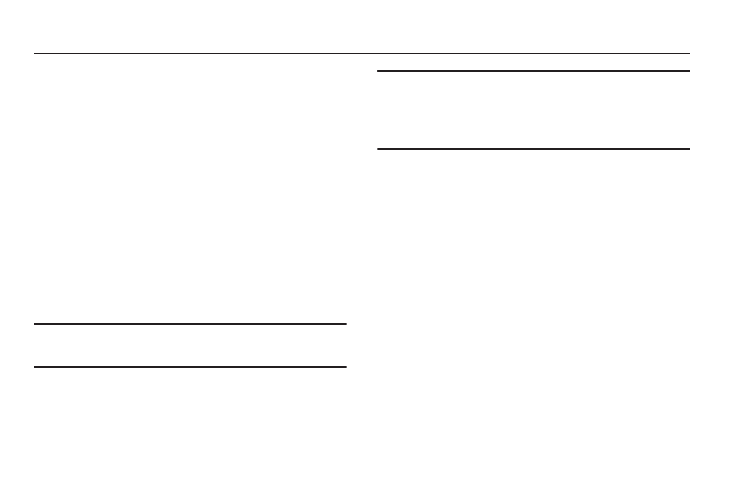
Media 66
Section 8: Media
This section outlines the media features available on your phone
such as the web2go browser, Games and Apps, photos, music,
images, sounds, videos, and other types of files.
web2go
This section outlines the web2go features available on your
phone. For more information, contact T-Mobile.
web2go
SM
is a WAP (Wireless Application Protocol) browser
which provides you wireless access and navigation of the
Web using your phone.
To access web2go via the menu, follow these steps:
Ⅲ From Home screen, press Menu (LSK) ➔ web2go.
– or –
From Home screen, press web2go (RSK).
Tip: From the Home screen you can also quickly press web2go
(RSK) to bypass the need to access the main menu.
Important! To use the web2go feature, JavaScript must be
enable from your phone’s browser settings menu
(Menu ➔ web2go ➔ Browser settings ➔
Preferences and enable Run javascript).
The following options are available:
Home
Selecting this menu connects the phone to the network and
loads the web2go homepage.
The content of the web2go startup homepage depends on
your Wireless Web service provider. To scroll through the
screen, use the Up and Down keys.
To go to the startup homepage from any other screen in the
web2go, use the Home option. For more information on the
web2go menus, see
“Selecting and Using Menu Options”
Ⅲ From Home screen, press Menu (LSK) ➔ Media ➔
web2go ➔ Home.
