Activating your phone – Samsung SGH-T159YKBTMB User Manual
Page 11
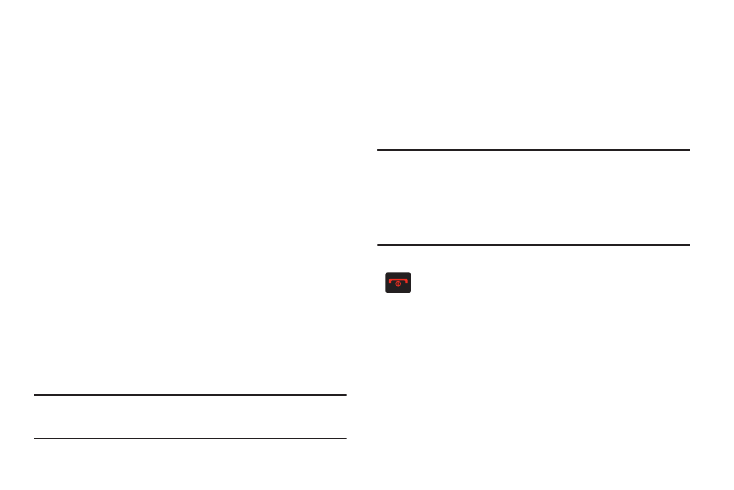
Getting Started 6
•
Tips: Provides quick or innovative methods, or useful shortcuts.
•
Important: Points out important information about the current
feature that could affect performance.
•
Warning: Brings to your attention important information to
prevent loss of data or functionality, or even prevent damage to
your phone.
Text Conventions
This manual provides condensed information about how to
use your phone. To make this possible, the following text
conventions are used to represent often-used steps:
Example: “From the Home screen, press Menu Key (LSK)
➔
Settings
➔
Bluetooth
➔
Turn Bluetooth on.”
Activating Your Phone
When you subscribe to a cellular network, you are provided
with a plug-in SIM card containing subscription details, such
as your PIN, available optional services, and many other
service features.
Installing the SIM Card
Important! The plug-in SIM card and its contacts information
can be easily damaged by scratching or bending,
be careful when handling, inserting, or removing
this card.
Keep all SIM cards out of reach of small children.
If necessary, switch off the phone by pressing and holding
until the power-off image displays.
1. Remove the back cover by inserting a fingernail into
the slot on the bottom of your phone (1), and lifting
towards the top (2).
➔
Arrows are used to represent the sequence of
selecting successive options in longer, or
repetitive, procedures.
LSK
Left Softkey (indicates the feature is available
by pressing the left softkey).
RSK
Right Softkey (indicates the feature is available
by pressing the right softkey).
