Samsung SGH-T159YKBTMB User Manual
Page 50
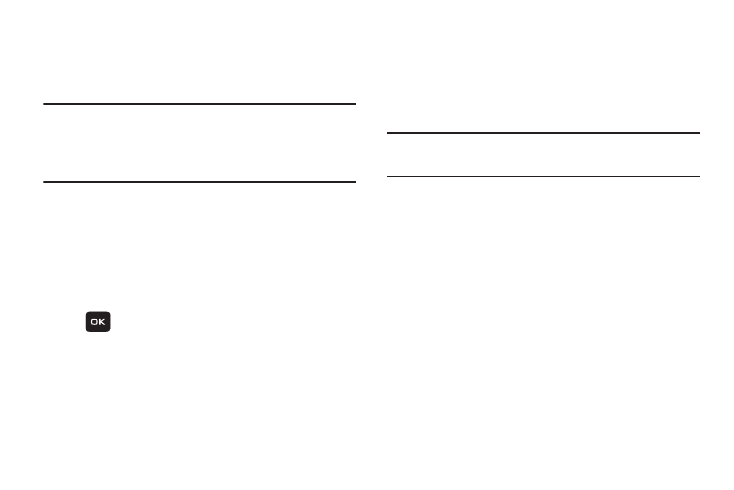
45
When you enter the Message inbox, the list of messages
displays with the sender’s phone numbers, or names, if
available in your Contacts. After you read the message, the
open envelope icon displays.
Note: Press the Left or Right Navigation keys to scroll
between Message inbox, Sentbox, Drafts, and My
folders, and Templates (Text and Picture message
templates)
.
Ⅲ From Home screen, press Menu (LSK) ➔ Messaging
➔ Message inbox.
Viewing a Text Message from the Message inbox
1. From Home screen, press Menu (LSK) ➔ Messaging
➔ Message inbox.
2. Select a text message from the list and press View
(
) to view the contents.
– or –
From the message list, press Options (LSK) and select
one of the following:
• Reply: allows you to send a reply to the sender by sending a
message.
• Call sender: Places a call back to the number.
• Forward: allows you to forward the text message to another
person.
• Save to Contacts: saves the selected contact information to
Contacts.
Note: The Save to Contacts feature displays only if the contact
information is not already saved to Contacts.
• Delete: deletes the selected text message, multiple messages,
or all messages.
• More: provides the following additional options:
–
Move to phone/SIM card: allows you to move the message
from the SIM card into the phone’s memory or moves the
message from the phone to the SIM card. Depends on where
the current message was saved.
–
Sort by: allows you to sort messages by Read/Unread, Date,
Sender, Type, Subject, Size, or Lock/Unlock.
