Using the numeric mode – Samsung SGH-T159YKBTMB User Manual
Page 42
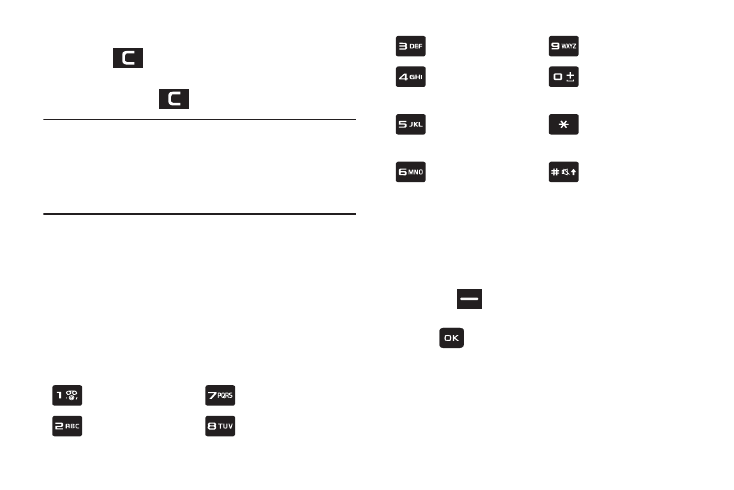
37
To delete letters:
Ⅲ Press
once to delete a previous character.
– or –
Press and hold
to clear the display.
Note: The cursor moves to the right when you press a different
key. When entering the same letter twice or a different
letter on the same key, just wait for a few seconds for
the cursor to move to the right automatically, and then
select the next letter.
Keys
By default, the first letter of an entry is capitalized and all
consecutive letters are kept in lowercase (unless the Shift
key is used). After a character is entered, the cursor
automatically advances to the next space after two seconds
or when you enter a character on a different key. Characters
scroll in the following order (lowercase characters shown in
parentheses):
Using the Numeric Mode
The Numeric mode enables you to enter numbers into a text
message.
To enter text in Numeric mode:
1. Press
(RSK) to change the text input mode.
2. Scroll to the Numeric mode and press Select (LSK)
or
. Use the 2 to 9 keys to enter your text.
3. Press the keys corresponding to the digits you want to
enter.
. @ , : ? - ! ' / 1
P Q R S 7 (p q r s 7)
A B C 2 (a b c 2)
T U V 8 (t u v 8)
D E F 3 (d e f 3)
W X Y Z 9 (w x y z 9)
G H I 4 (g h i 4)
0 (press and hold)
(Adds a space)
J K L 5 (j k l 5)
Symbol (press and
hold)
M N O 6 (m n o 6)
Shift (Toggles
Lower/Uppercase)
