Voicemail – Samsung SGH-T159YKBTMB User Manual
Page 53
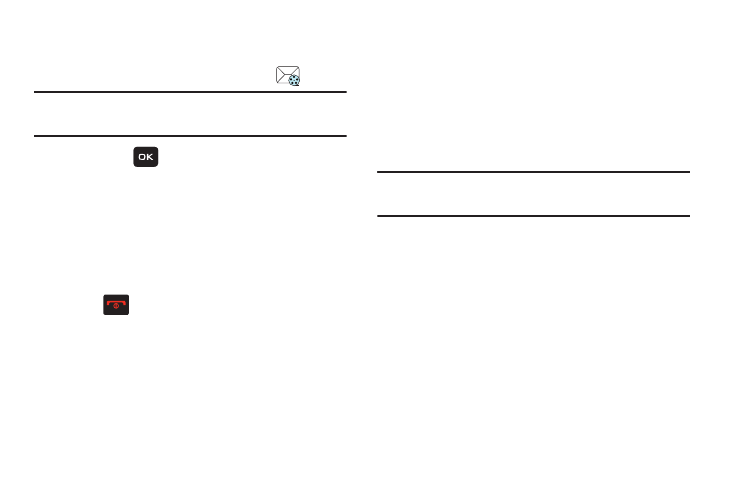
Messaging 48
Viewing a Picture Message When You Receive It
When a new picture message comes in, the icon area
displays the Picture Messaging Message icon (
).
Note: The message can also be displayed as a missed Picture
message.
1. Press View (
) to view the picture message.
– or –
Press Exit (RSK) if you want to view the message later
in the Message inbox.
– or –
Press Options (LSK) to access the various options
previously described.
2. Press
when you are finished.
Voicemail
This menu helps you access your voice mailbox, if provided
by your network. You can also setup Voicemail from this
menu.
Voicemail settings
1. From Home screen, press Menu (LSK) ➔ Messaging
➔ Voicemail.
Important! You must have previously activated your account to
use this feature.
2. Press Options (LSK) ➔ Voicemail settings.
3. Select Record greeting, Change PIN, or Deactivate now.
– or –
From the open message, press Options (LSK) and
select one of the following:
• Hold
: allows you to put the voicemail call on hold and then resume.
• New call
: allows you to put the voicemail call on hold and make another
call.
• Contacts: allows you to access your contacts list.
