Finding a contact, Making calls using contacts, N, see “making – Samsung SCH-U365WSAVZW User Manual
Page 53: Contacts, or see “finding a contact” on, See “finding a contact” on
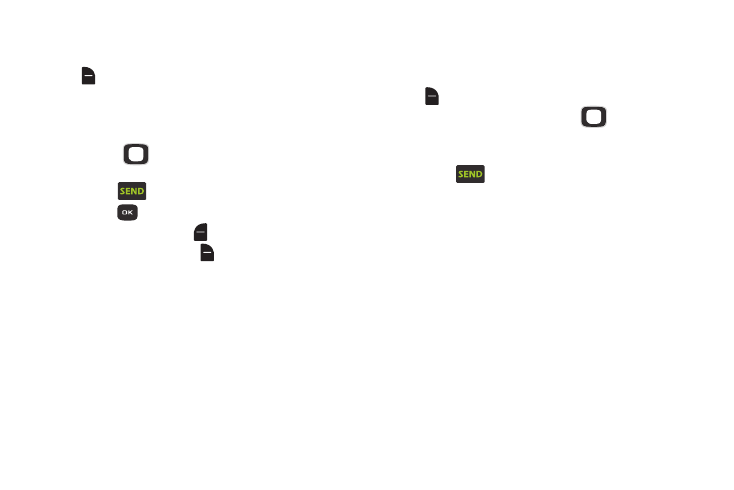
48
Finding a Contact
1. From the Home screen, press the Right Soft Key
Contacts. The Contacts List displays, with the
cursor in the Go To field.
2. In the Go To field, enter the first few characters of the
Contact name to see matching entries.
3. Use the
Directional Key to highlight a contact,
then use these options:
• Press
to call the contact.
• Press
VIEW to open the contact entry.
• Press the Left Soft Key
Edit to edit the contact entry.
• Press the Right Soft Key
Options for Contacts options.
Making Calls using Contacts
You can make calls directly from your Contacts list.
1. From the Home screen, press the Right Soft Key
Contacts.
2. Find a contact, by pressing the
Directional Key to
highlight a contact, or see “Finding a Contact” on
3. Press
to call the contact.
