See “fonts” on – Samsung SCH-U365WSAVZW User Manual
Page 120
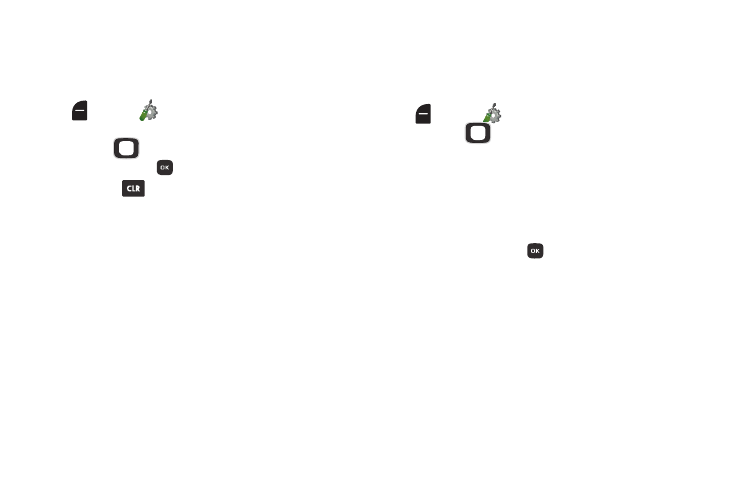
Settings 115
Reset Menu
If you’ve customized your phone’s menus, you can choose to
return settings to their defaults.
1. From the Home screen, press the Left Soft Key
Menu ➔
Settings ➔ Display ➔ Menu ➔
Reset Menu.
2. Use the
Directional Key to highlight an
item, then press
OK to reset the item.
3. Press the
Clear Key to return to the Settings
menu.
Fonts
Size
Set the style and size of fonts in your phone’s display.
1. From the Home screen, press the Left Soft Key
Menu ➔
Settings ➔ Display ➔ Fonts ➔ Size.
2. Press the
Directional Key Up or Down to highlight
font attribute, then press the Directional Key Left or
Right to choose a setting:
• Dialer: Select Normal or Large Only.
• Menus: Select Normal or Large.
• Message Text: Select Normal or Large.
3. When finished, press
SET to save your selections.
