Samsung SCH-U365WSAVZW User Manual
Page 122
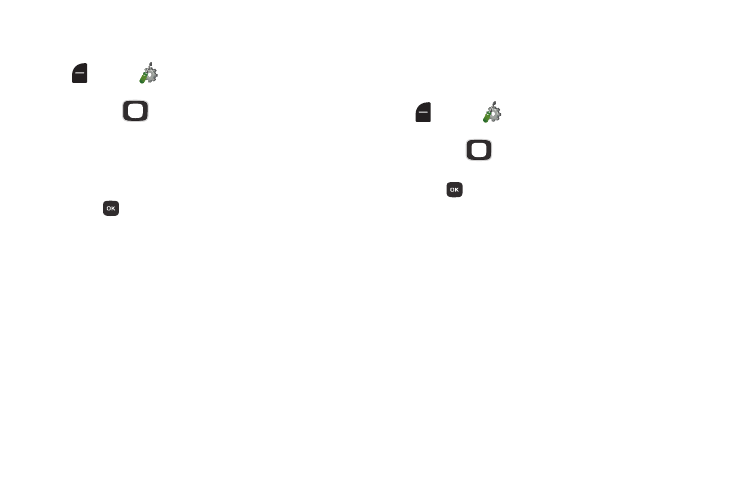
Settings 117
Front Clock
1. From the Home screen, press the Left Soft Key
Menu ➔
Settings ➔ Display ➔ Clock Format
➔ Front Clock.
2. Press the
Directional Key Left or Right to
highlight Digital 12, Digital 24, or Off.
3. Press the Directional Key Down to the Clock Color
selector, then press Right or Left to highlight a color for
the clock display.
4. Press
SET to save your selections.
Front Contrast
Set the contrast for the outside display screen, to improve
visibility.
1. From the Home screen, press the Left Soft Key
Menu ➔
Settings ➔ Display ➔ Front
Contrast.
2. Press the
Directional Key Left or Right to choose
a contrast level.
3. Press
OK to save your selections.
This manual is related to the following products:
