Entering symbols, Entering smileys – Samsung SCH-U365WSAVZW User Manual
Page 37
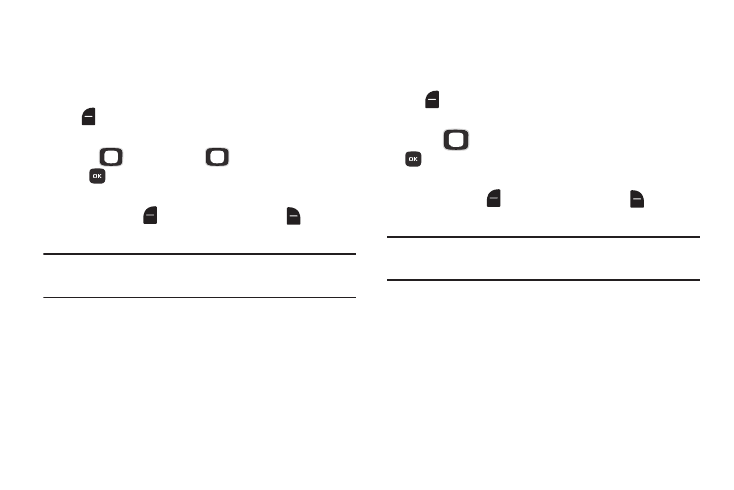
32
Entering Symbols
Use Symbols mode to enter common symbols into a text
field.
Ⅲ To switch to Abc mode, press the Left Soft Key
Entry Mode ➔ Symbols.
To enter symbols:
•
Use the
Directional Key
to
highlight
a symbol, then
press
OK to insert it.
•
There are three pages of symbols. To access more symbols, press
the Left Soft Key
Prev or the Right Soft Key
Next to
move to another page of symbols.
Tip: You can also press the key for the number corresponding
to a symbol.
Entering Smileys
Use Smileys mode to enter text emoticons to show emotion.
Ⅲ To switch to Abc mode, press the Left Soft Key
Entry Mode ➔ Smileys.
To enter smileys:
•
Use the
Directional Key to highlight a smiley, then press
OK to insert it.
•
There are three pages of symbols. To access more symbols, press
the Left Soft Key
Prev or the Right Soft Key
Next to
move to another page of symbols.
Tip: You can also press the key for the number corresponding
to a smiley.
