Samsung SCH-U365WSAVZW User Manual
Page 131
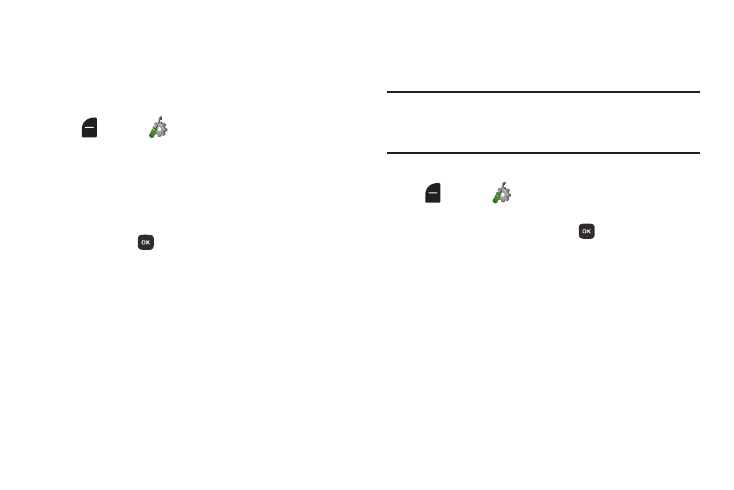
126
Reset Settings
Return all settings to factory defaults. This setting does not
erase user data such as pictures, videos, music, messages,
contacts or downloaded applications stored on the phone.
1. From the Home screen, press the Left Soft Key
Menu ➔
Settings ➔ Phone ➔ Security.
2. Enter the Phone Only Lock Code at the prompt. The
default lock code is the last four digits of your phone
number, or you can set a custom lock code under
Phone Settings ➔ Security ➔ Edit Codes.
3. Choose Reset Settings. At the prompt, highlight Yes,
then press
OK.
Global Data Roaming Access
Set preferences for data access when your phone is outside
the home network area.
Important! Accessing data services while roaming may result
in significant charges. Consult Verizon Wireless for
more information.
1. From the Home screen, press the Left Soft Key
Menu ➔
Settings ➔ Phone ➔ Global Data
Roaming Access.
2. Highlight a setting, then press
SET:
• Deny: Block data usage while roaming.
• Allow Only for This Trip: Enable access to data network
currently available.
• Allow for All Trips: Enable access to data networks at anytime,
by any application.
