Memory – Samsung SCH-U620ZKAVZW User Manual
Page 91
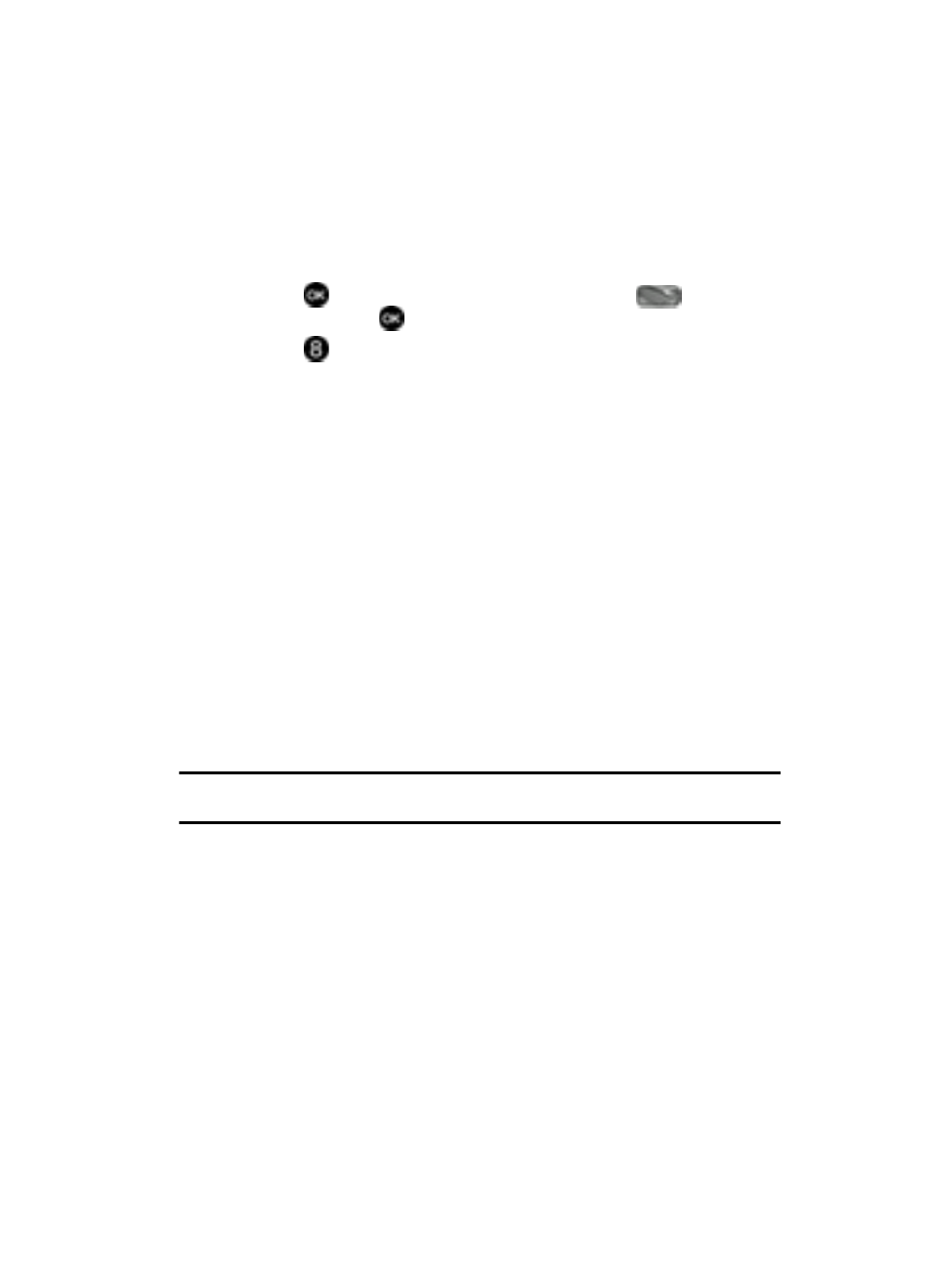
Changing Your Settings
91
Memory
Memory
The Manage Memory menu allows you to set your Save Options to Phone Memory
or Card Memory. You can also set the memory usage for pictures, videos, music,
sounds, and ringtones on your phone and microSD™ card.
1.
Press
MENU, use the navigation key to highlight
Settings &
Tools and press
.
2.
Press
Memory. The Memory menus are listed in the display. The
following options are available:
• Save Options: You can set your Picture, Video, and Sounds to be saved to
either phone memory or card memory.
• Phone Memory: Allows you to see memory usage of everything stored on your
phone. The following file types can be saved to the phone memory storage area:
-
My Pictures
: Pictures you have saved from a Picture message, downloaded
via the “Get It Now” application, or taken using your phone.
-
My Videos
: Video Clips you have saved from a Video message, downloaded via
the “Get It Now” application, or taken using your phone.
-
My Ringtones
: Ringtones you have downloaded via the “Get It Now”
application, or saved from a Picture message with Ringtone attached.
-
My Music
: Music you have downloaded directly from the V CAST Music
catalog or music you have transferred from your PC using Sync Music.
-
My Sounds
: Sounds you have downloaded, recorded using your phone, or
saved from a Picture message with Sound attached.
• Card Memory: Allows you to see memory usage of everything stored on your
microSD™ card. The following file types can be saved to the removable
microSD™memory card:
Tip: Your phone does not come with the microSD™memory card, it must be purchased as an accessory.
See your service provider for more information.
-
My Pictures
: Pictures you have saved from a Picture message or taken using
your phone.
-
My Videos
: Video Clips you have saved from a Video message or taken using
your phone.
-
My Music
: Music you have downloaded directly from the V CAST Music
catalog or music you have transferred from your PC using Sync Music.
-
My Sounds
: Sounds you have recorded using your phone or saved from a
Picture message with Sound attached.
