Samsung SCH-U620ZKAVZW User Manual
Page 102
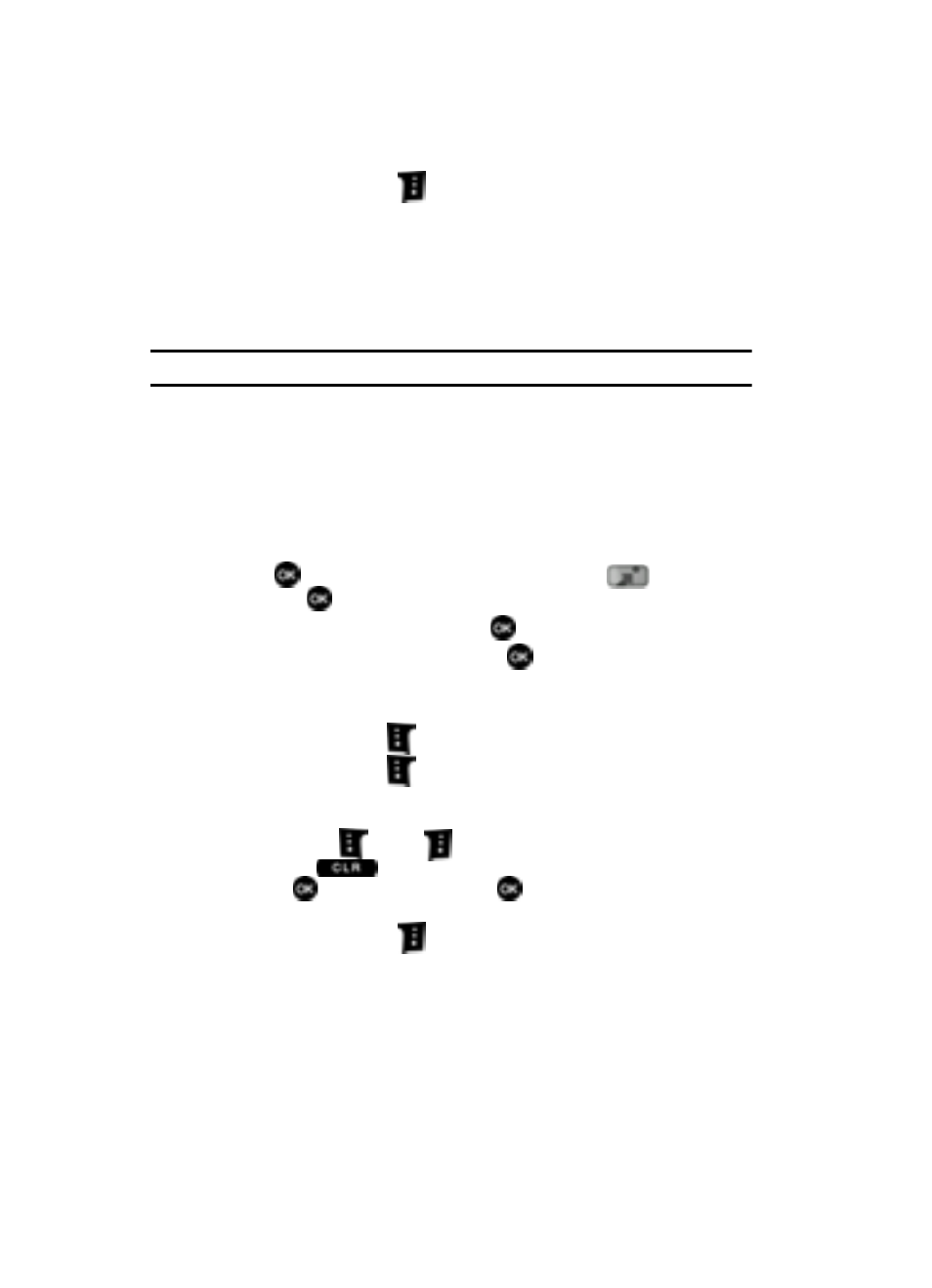
102
5.
Press the right soft key
Options. The following options appear in the
display:
• Description: Displays a description of the highlighted program.
• Subscription: Displays V CAST Mobile TV subscription package options.
• Upgrade Check: Checks for and updates your V CAST Mobile TV software.
• Parental Controls: Allows you to block content based on ratings set in the
Parental Control Rating menus.
Note: To change Parental Control settings, you must enter a user defined 4-digit PIN.
• Parental Control On/Off: Select On or Off to activate Parental Controls.
• Parental Control Ratings: After entering your 4-digit PIN, select ratings
allowed for TV Programs, Movies, and Audio. Only programs of the selected
rating and below can be viewed/heard.
• About: Displays information such as version number of V CAST Mobile TV
software.
Viewing V CAST Mobile TV Programs
1.
Press
MENU, use the navigation key to highlight
Get It Now
and press
.
2.
Highlight Picture & Video and press
.
3.
Highlight V CAST Mobile TV and press
. The Media Program Guide is
retrieved.
4.
Use the up or down navigation key to highlight a program.
5.
Press the left soft key
Play to play the highlighted program.
6.
Press the left soft key
Full Screen to view a larger image. Rotate the
phone 90 degrees to the left and close the slide. While in Full Screen
mode, you may do the following:
• Press the left
or right
soft key to return to Normal viewing mode.
• Press the
key to return to the Media Program Guide screen.
• Press
to pause the screen. Press
again to resume viewing the
program.
7.
Press the right soft key
Options to select from the following:
• Guide
• Description
• Subscription
• Upgrade Check
• Parental Controls
• About
