Sa l l y – Samsung SCH-U620ZKAVZW User Manual
Page 85
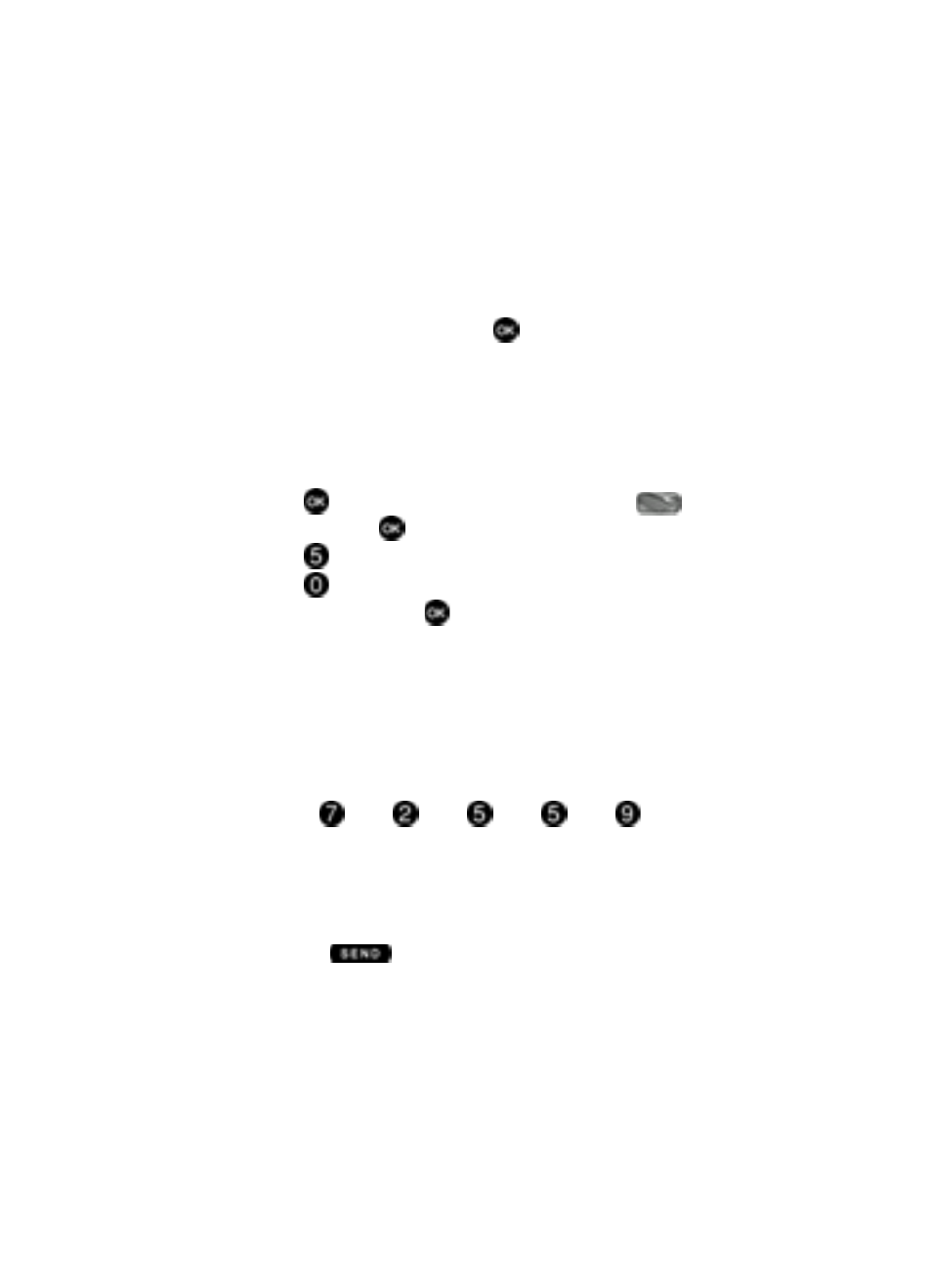
Changing Your Settings
85
Phone Settings
NAM Selection
Your phone provides the option of selecting between two NAMs (Number Assignment
Modules) or phone numbers. Select either NAM1 or NAM2.
PC Connection
PC Connection allows you to select how you want your u620 to connect to your PC.
Choose either USB, or Bluetooth and press
. Select No Connection to disable PC
Connection.
Quick Search
Quick Search is an easy way to locate contacts in your Address Book and Menu
items.
Turning Quick Search On
1.
Press
MENU, use the navigation key to highlight
Settings &
Tools and press
.
2.
Press
Phone Settings.
3.
Press
Quick Search.
4.
Highlight On and press
to turn Quick Search on.
Searching for a Contact
1.
Press the first few numeric keys that correspond to the letters of the
contacts name.
For example, to search for “Sally” you would enter
2.
Press the up navigation key to search for Contacts. If a match is found, the
contact name(s) are highlighted.
3.
Press the
key to call the contact.
S
A
L
L
Y
